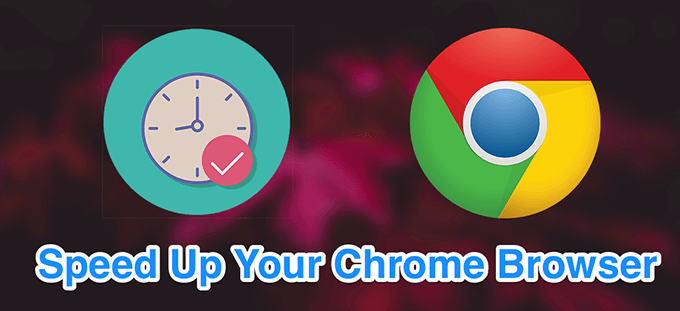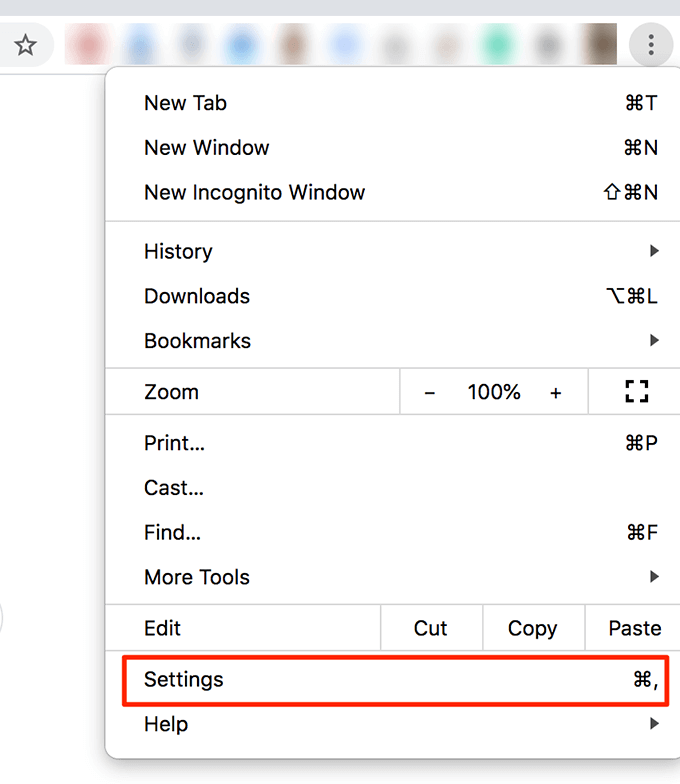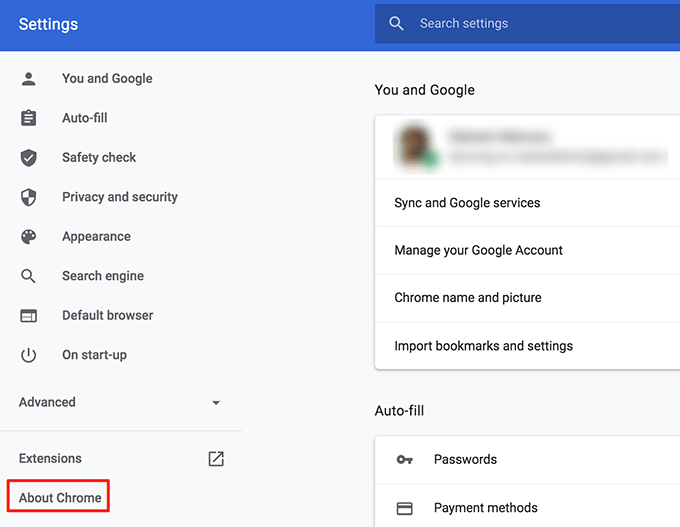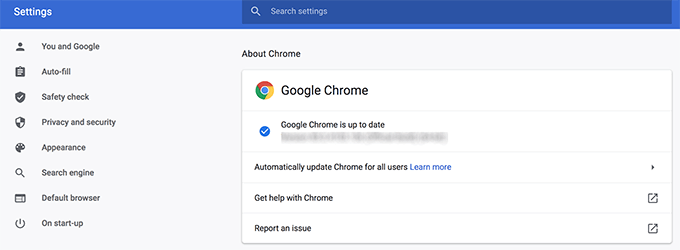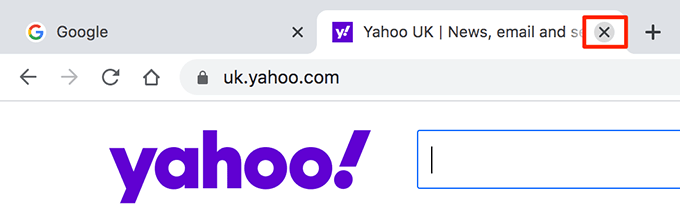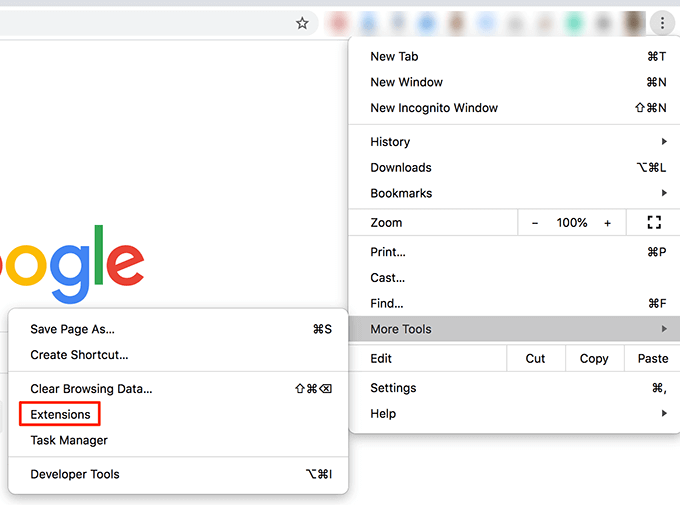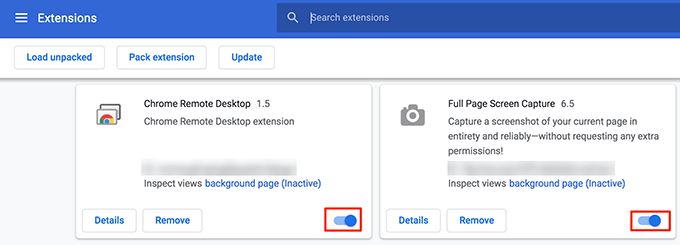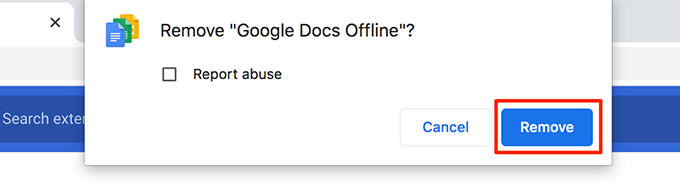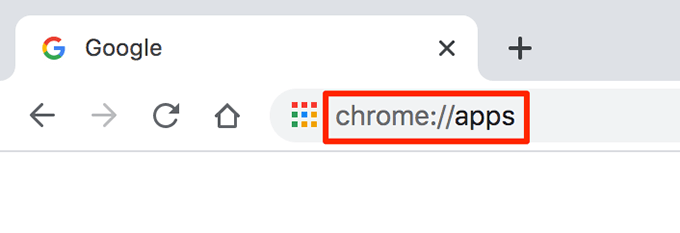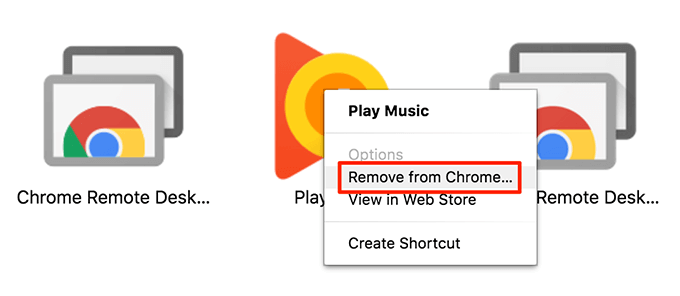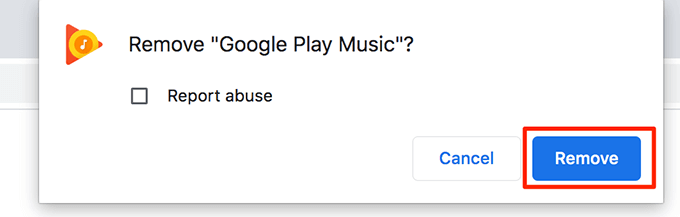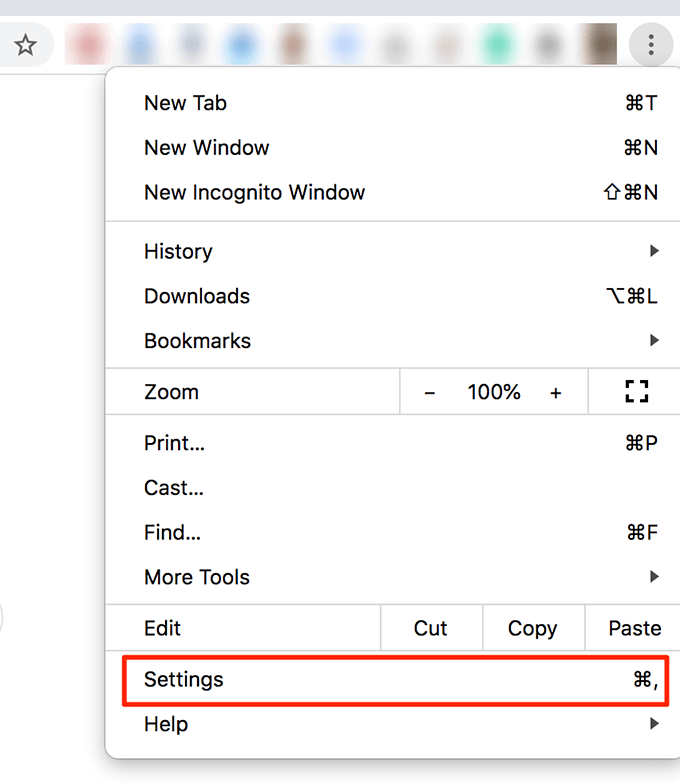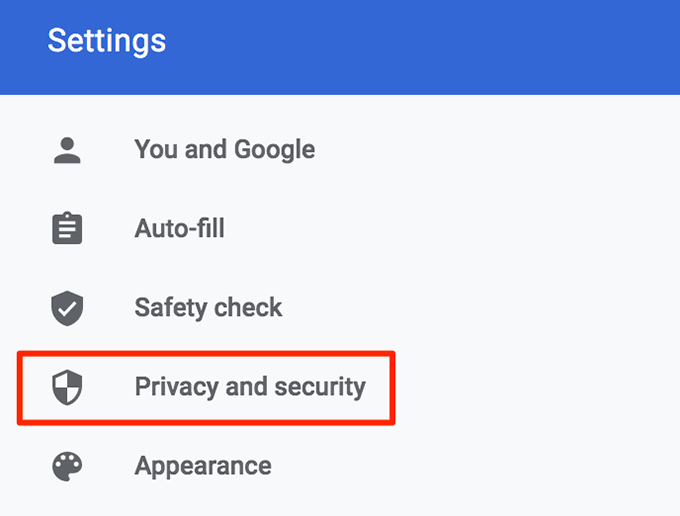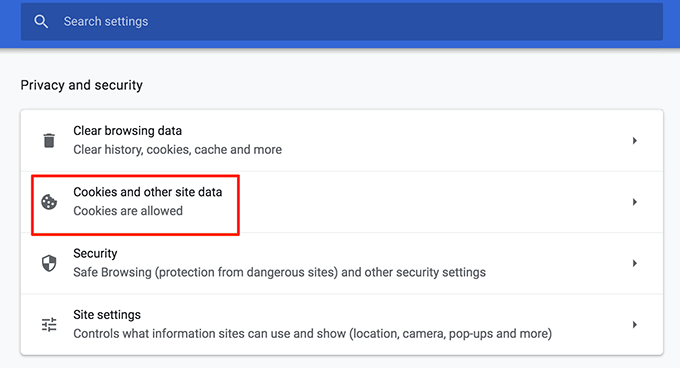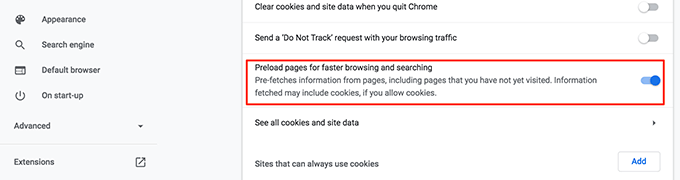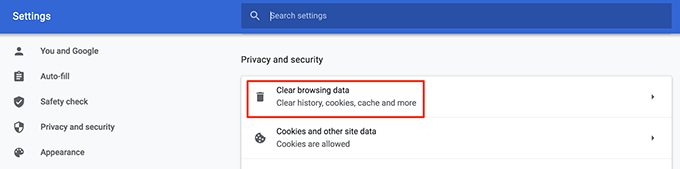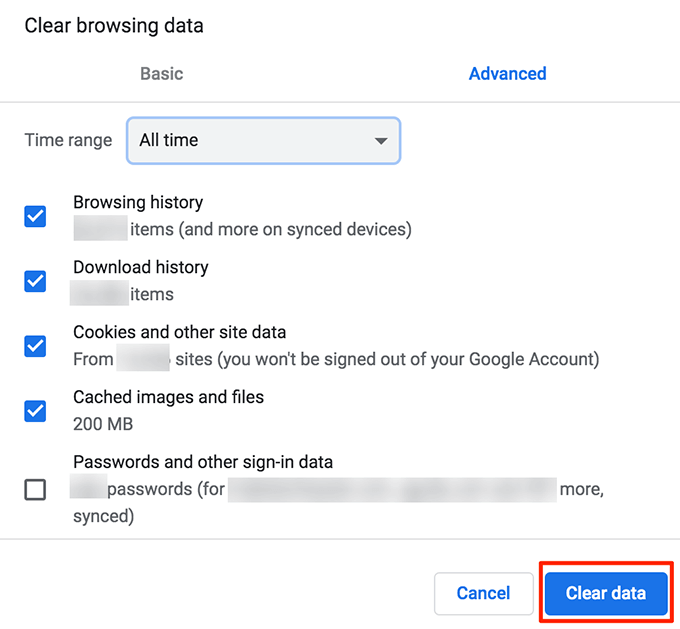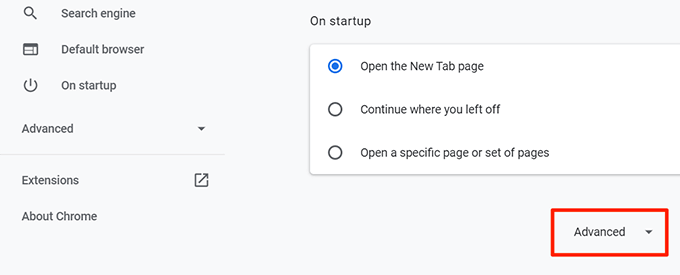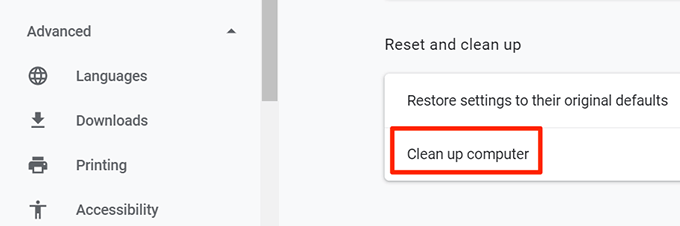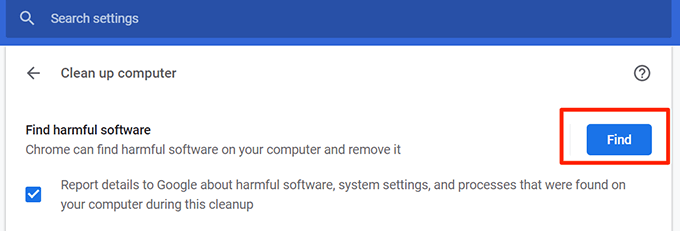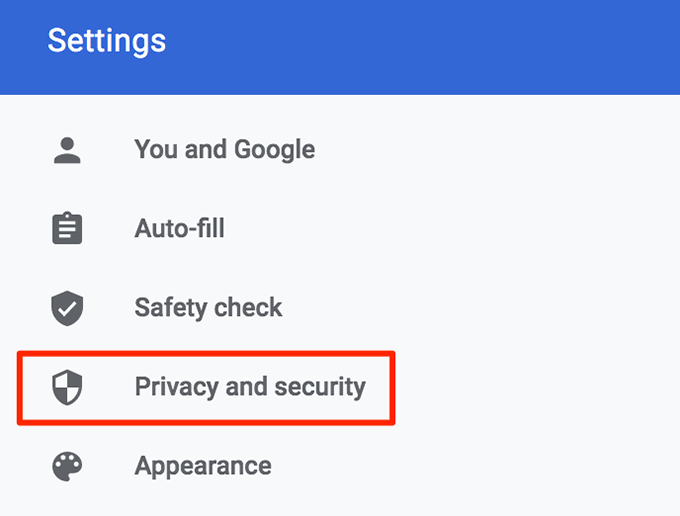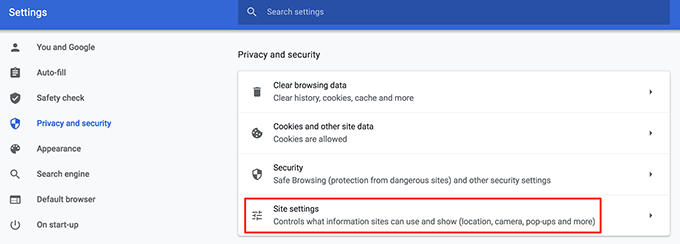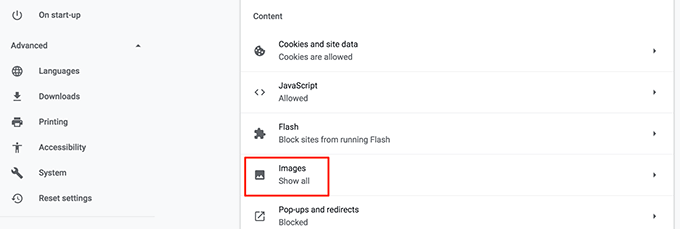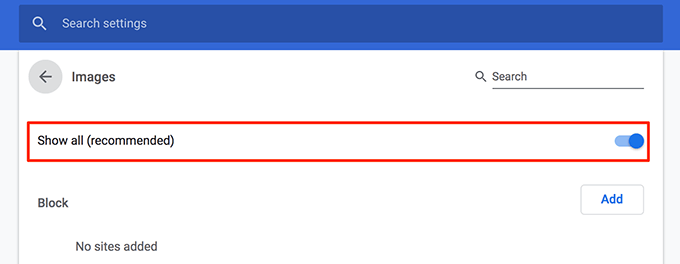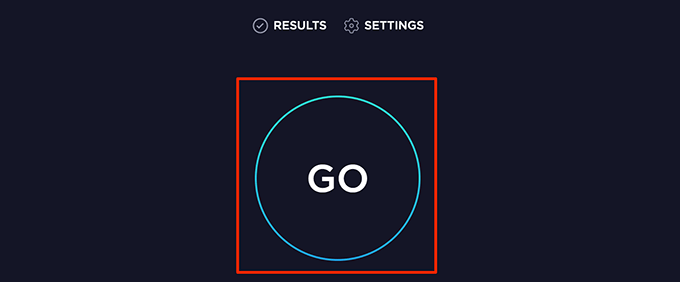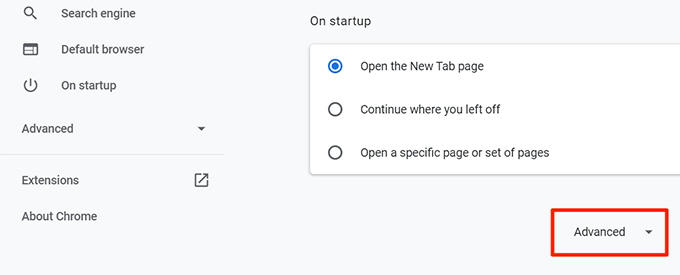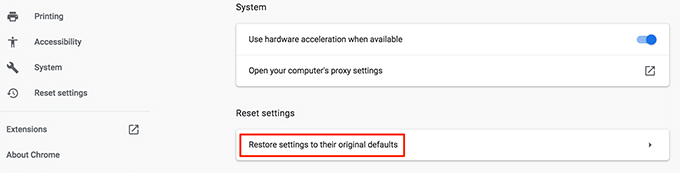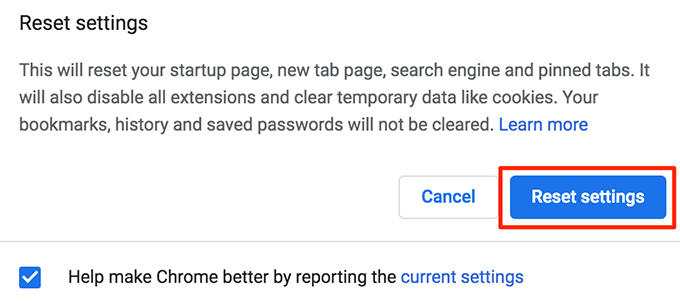There are ways to speed up your Chrome browser on your computer including but not limited to deleting the cache, updating the browser, and using some hidden options in Chrome. Tweaking these items will give a performance boost to the Chrome browser on your computer.
Update Your Chrome Browser
One way to speed up the Chrome browser is to update the browser to the latest version available. Newer versions of the browser have better optimized files and they tend to run faster than older versions.
Close Unnecessary Tabs
One reason why Chrome slows down is that you have too many tabs open at a time in this browser. To speed up the Chrome browser, you must make sure you only keep those tabs active that you actually use.
Disable Unwanted Extensions
Chrome allows you to extend its functionalities by adding extensions. The downside of adding extensions is that they use up many resources on your computer and slow down the browser. If you don’t use an extension, it’s a good idea to remove it from Chrome.
Remove Unwanted Chrome Apps
Chrome lets you install apps to perform various tasks from within the browser on your computer. If you don’t use one or many of these apps, you should remove them to free up resources and speed up the Chrome browser.
Preload The Web Pages That You’ll Be Visiting
Chrome comes with an intelligent feature that preloads the web pages that it thinks you’ll open. This includes links to various sites on the current page that you’re on. The browser uses certain algorithms to find what links you’ll click and keeps those pages preloaded for you to view.
Clear Your Browsing History & Other Data
It’s a good idea to clear your browsing history and other data saved in Chrome to keep the browser in good shape. This helps improve performance and speed up the Chrome browser.
Clean Up Your Computer With Chrome
Chrome for Windows includes an option that helps find malware and other suspicious software on your machine. You can use this clean up tool to find those software and remove them from your computer for good. This’ll boost Chrome’s performance on your PC.
Disable Images For All Websites
If you’re only looking to browse the web to read text, you can disable images for the websites you visit. This way Chrome won’t have to load any photos and this will speed up your Chrome browser sessions. This is a bit extreme, obviously, so
Test Your Internet Connection
Maybe the problem isn’t with Chrome. Maybe it’s your Internet connection that’s slow and is taking forever to load your web pages. One way to verify that is to test the speed of your Internet connection. If your test results come out to be too slow, you need to contact your Internet service provider (ISP) and ask them to fix the issue.
Reset The Chrome Browser
If nothing works, you can reset all settings in Chrome to their defaults to speed up the Chrome browser. This’ll make the browser work as if you’re opening it for the first time. If Chrome crashes or freezes up after doing any of the above methods, there are ways to fix those issues. Let us know if the above tips helped you speed up Chrome on your machine.