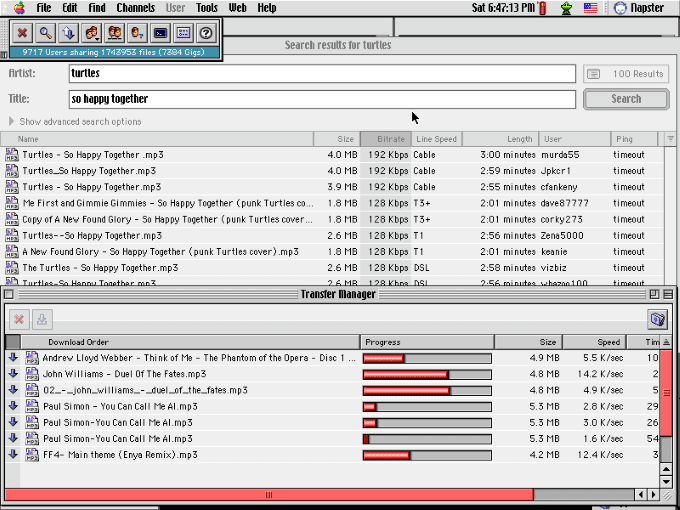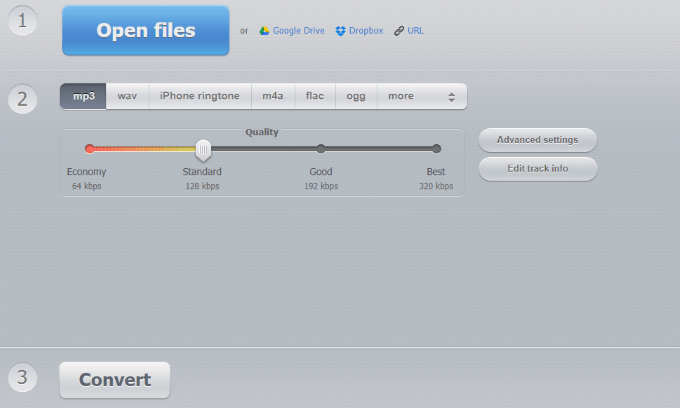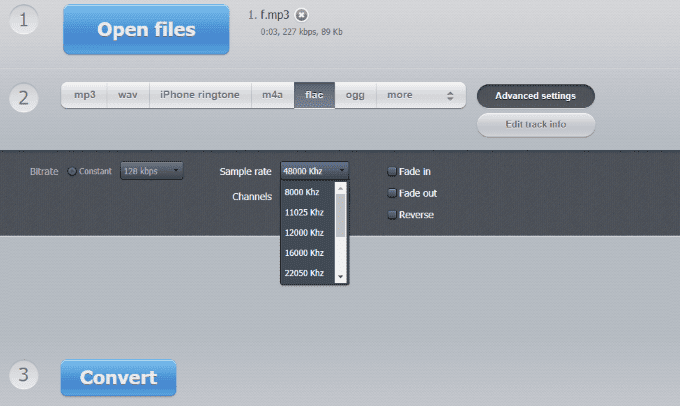The FLAC vs. MP3 debate is in a much different place than it was many years ago. Audiophiles often swear by the benefits of FLAC, while the main draw to MP3 has always been its overall adoption rate and manageable file sizes. If you’re still one of the few that keeps your music collection locally, rather than simply streaming, right now is the best time to consider converting your music collection to FLAC.
What Is FLAC?
FLAC, which stands for Free Lossless Audio Codec, is to music files what TIFF is to image files—a bit-perfect file format for lossless music quality at half the size of a true CD rip. FLAC has compatibility with new-generation iPhones, as of iOS 11, and macOS, using QuickTime. These files can be played on Android and Windows by downloading one of the many third-party applications that support it (found further down this article). In recent years, audiophiles and tech enthusiasts have pushed FLAC to the mainstream. Like MP3, FLAC lacks any form of DRM (Digital Rights Management), making it a favorite file format of pirates. Practically every record label releases its artists’ music in this lossless format. If you have a favorite mainstream artist, and even if your favorite artist is indie, there’s a very good chance that you can legally purchase their music as FLACs for the same price as you would MP3s. Back in the days of P2P file-sharing applications, such as Napster and LimeWire, FLAC was nowhere near as popular as MP3, due to its much larger file size. Today, when you can find 128 GB flash drives for less than $10, file sizes are hardly a worry. However, to truly experience and appreciate the quality of FLAC, you’ll need a great set of speakers or headphones. To the untrained ear, the difference may not be very noticeable.
FLAC vs. MP3: How Is FLAC Better Than MP3?
The main reason to convert your music collection to FLAC is for the upgrade in sound quality. Lossless file formats mean that you’re able to experience them in the purest form, the way they were created and intended to be played as. MP3 is a lossy file format, and FLAC comes with none of the compression that can cause some MP3 files to sound distorted. FLAC is also not limited to 16-bit CD quality. These files can range all the way up to 24-bit/192kHz, or “better-than-CD quality.” Uncompressed CD formats, such as CDA and WAV, offer true CD quality similarly to FLAC, but neither are anywhere near as space-efficient. Although FLAC files are often around six times larger than MP3 files, they’re still half the size of a direct CD rip. So, to summarize: Do you have high-quality audio gear? Is storage space not an issue for you? If you answered yes to both of those questions, FLAC can do nothing but improve your listening experience. There’s no reason to shortchange your ears with MP3s—the days of Napster are long behind us!
How To Play FLAC Files
If you’re on an iPhone running iOS 11 or above, your device has full native support for FLAC files. Any iOS versions prior to 11 will need to download a FLAC player from the app store, such as VLC for Mobile, Flacbox, or VOX. If you’re running macOS, FLAC is natively supported through QuickTime Player. Android does not currently support FLAC files as playable through any of its system apps, so a third-party application such as VLC for Android, AIMP, or Pi Music Player is required. Windows users will also need to download a third-party application to play FLAC files. We recommend VLC media player, 5KPlayer, or the tried and true Winamp.
How To Convert FLAC Files
Standalone Windows applications are no longer a necessity with the recent boom in web applications. This has led to the development of multipurpose web converters like Zamzar—however, FLAC is one of the few common files not supported by this popular service. To convert MP3, WAV, M4A, OGG, MP2, and AMR files to FLAC, and vice versa, we’ve found the best solution to be Online Audio Converter. All you have to do to get started is click the Open files button to open a prompt and explore your system for a file, or you can click the Google Drive, Dropbox, or URL links to upload your file in those ways. Next, you can select which quality setting to convert to, out of 64, 128, 192, or 320 kbps. By clicking Advanced settings, you can additionally change the bitrate, sample rate, and add additional effects, such as fading in or out or reversing the file’s audio. Upon clicking the Convert button when done, it should only take a few seconds before the Download button appears, allowing you to do just that. It’s that simple. Audiophile or not, the pros of FLAC vs. MP3 far outweigh the cons. With sizes like 64 GB no longer at the upper limit of removable storage drives, the size difference is negligible. Treat your ears right, and leave us a comment below if you have any questions or comments regarding the FLAC file type.