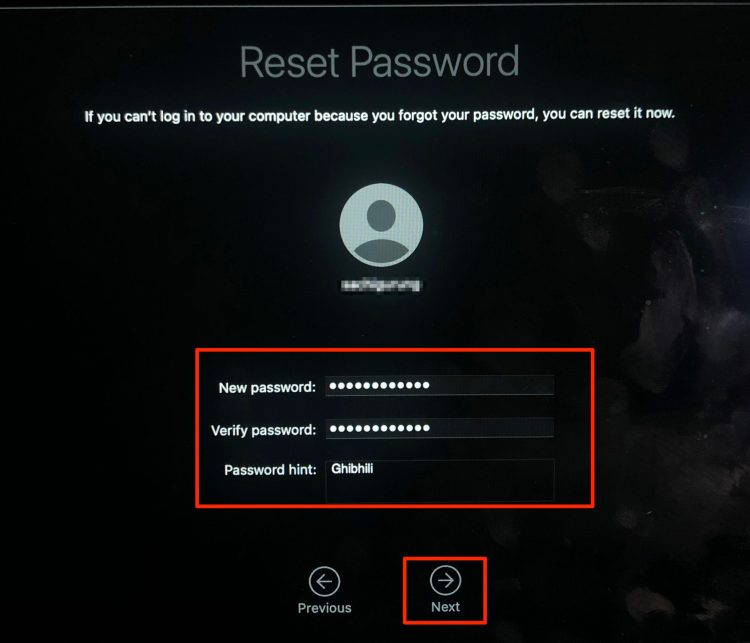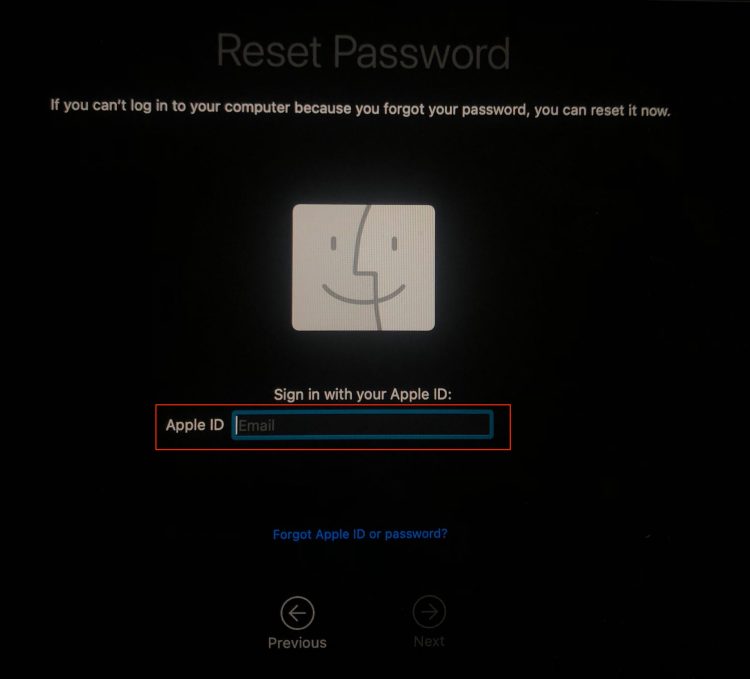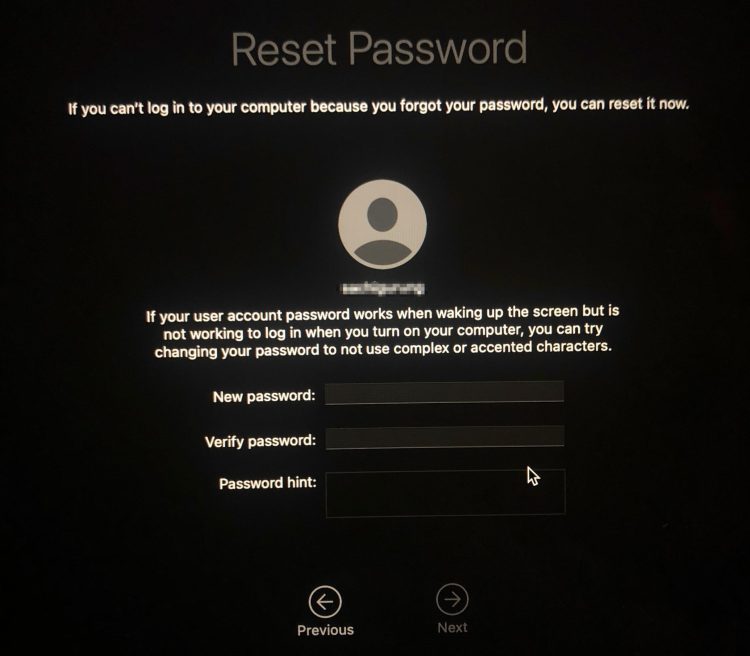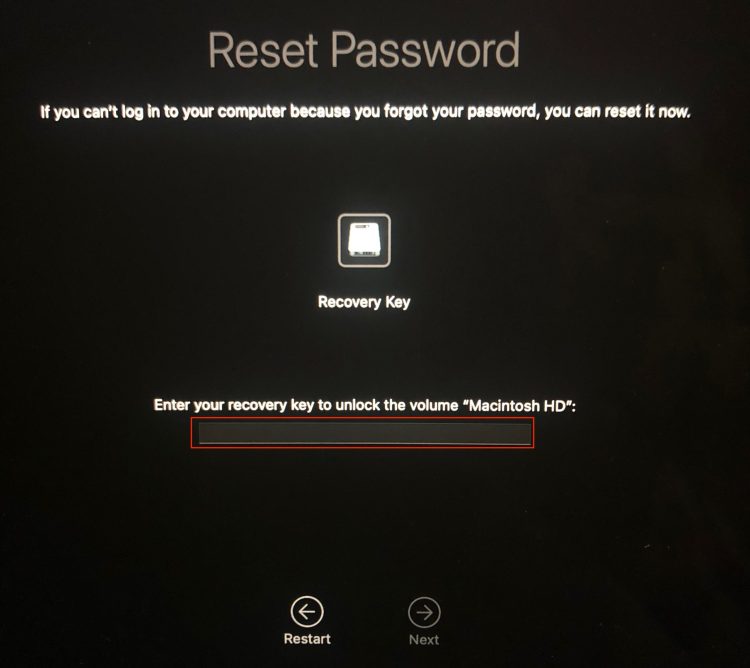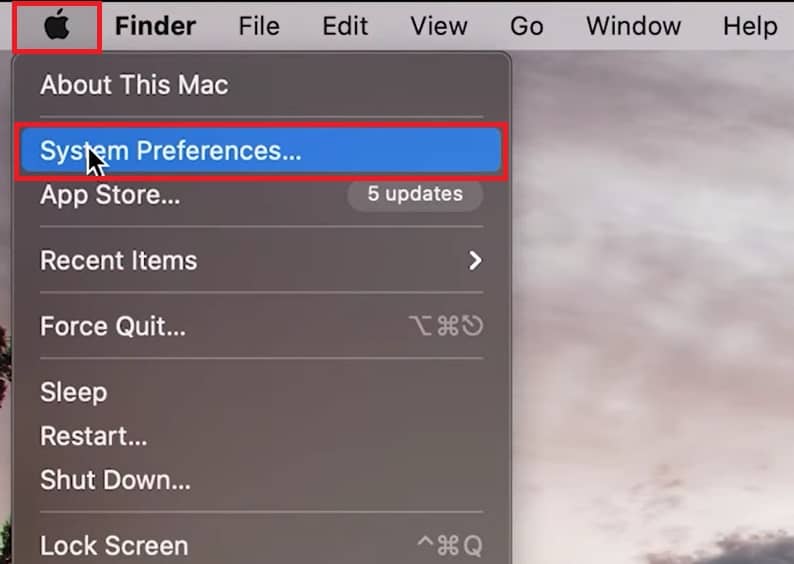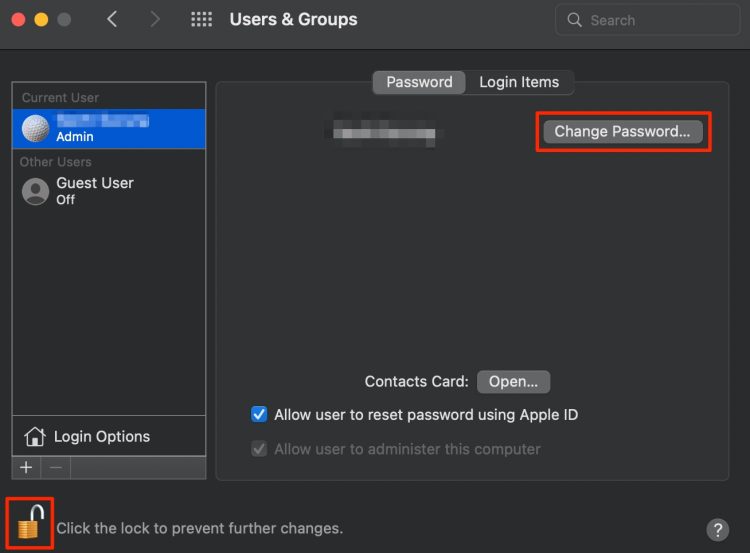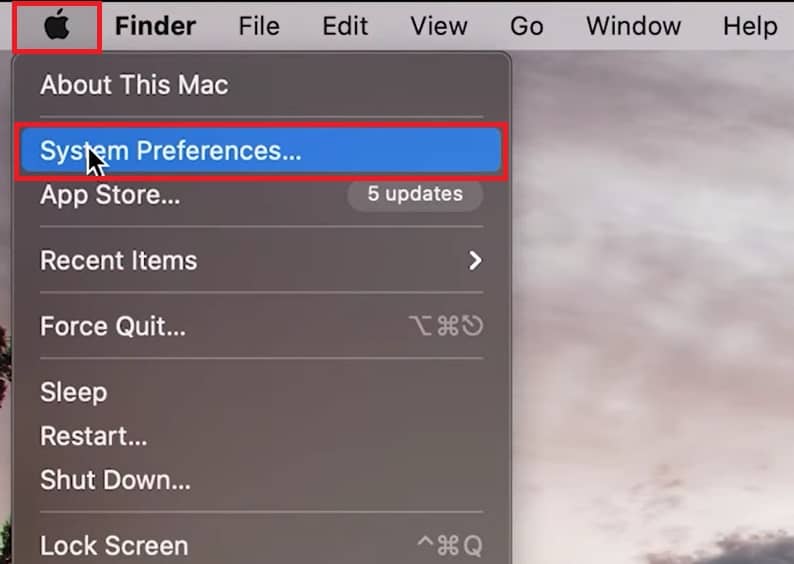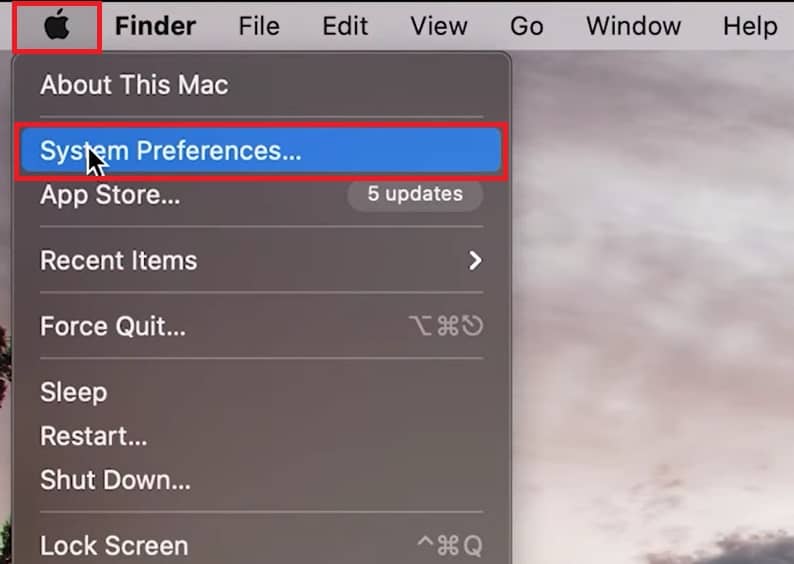Luckily, with Mac devices, even if you are locked out of your device, you can easily reset your password through various methods. You can do so through your Apple ID, macOS recovery mode, and so on.
How to Reset Macbook Password?
Before we begin with the password reset methods, please ensure that your Mac is connected to a stable internet connection, especially if you’re running on macOS Catilina or later versions.
Reset through Login Window
If you don’t see the question icon while on your log-in window, enter three incorrect passwords consecutively. It will open up the password-reset options. However, the reset option might vary according to your device and system setting preferences.
Through the Apple ID option
Here is a step-by-step guide if you see the Apple ID reset option on your device.
Through Filevault iCloud
If you have enabled FileVault through the iCloud option, here is how you can reset your password if your mac prompts the restart and shows password reset options.
Through FileVault Recovery Key
If you have enabled FileVault on your Mac, then you also have the option to reset it through the FileVault Recovery key. Here is how you can do it.
Reset through Recovery Mode
Another alternative method you can try is by using the Terminal utility to access recovery mode. This method allows you to easily access and reset forgotten Mac passwords through the Terminal utility. Here is how you can do it.
Use Another Admin Account
If you have another admin account on your mac, you are in luck! Through the other admin account, you can easily change and reset mac passwords.
Related Questions
Can I Still Recover My Mac Data If I Can’t Reset My Mac Password?
If all the above methods fail to work, and if you want to recover your data, your best bet is to use the target disk mode. This method allows you to recover all the hard-drive data stored on your Mac by transferring it to another mac.
How Do I Enable FileVault on My Mac?
Here are some steps you can follow to enable FileVault and access the Recovery key for your Mac.
How to Reset My Forgotten iCloud Password on Mac?
If you have forgotten your iCloud password, then there is no need to worry. Here is how you can reset your iCloud password on a mac device.