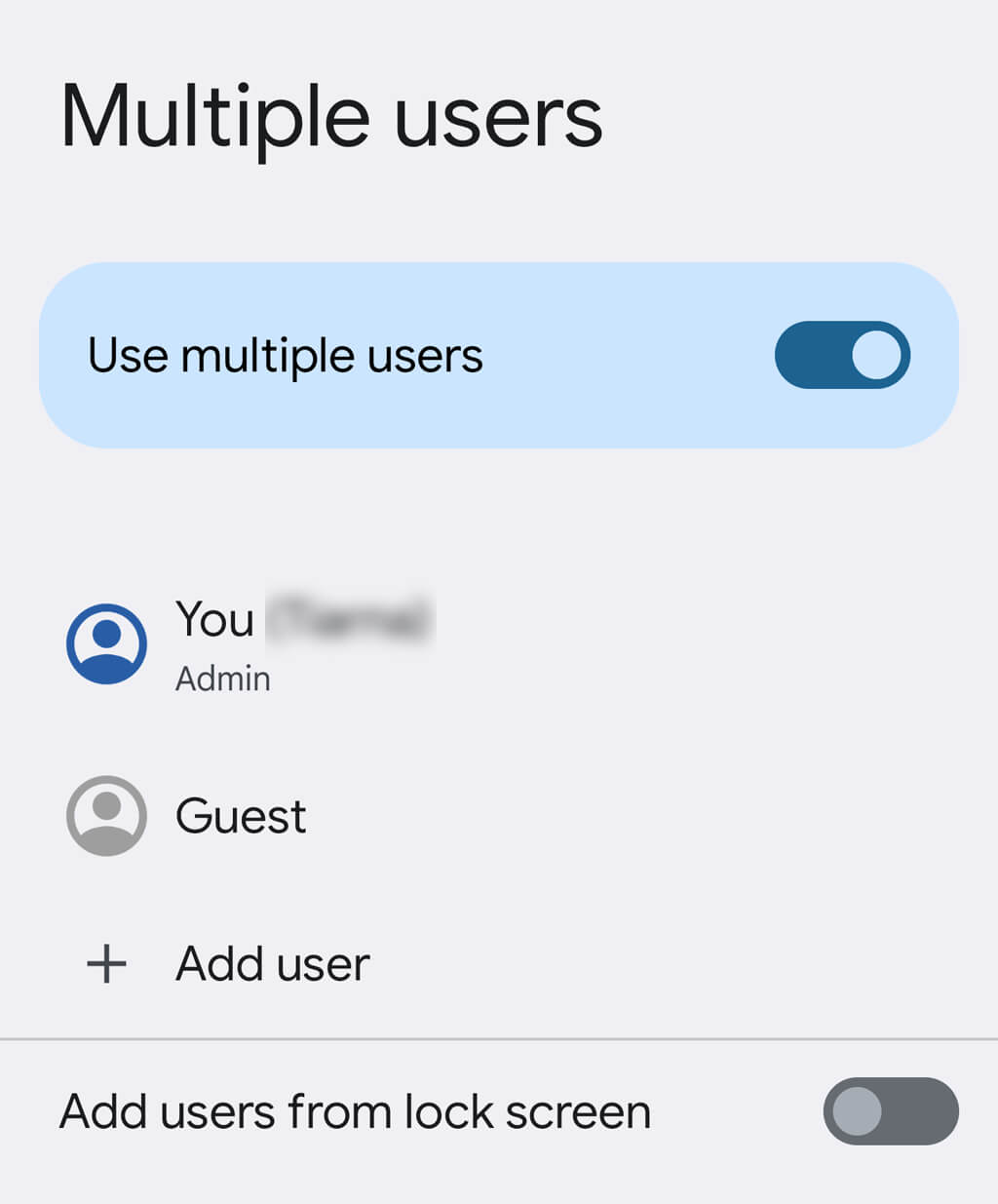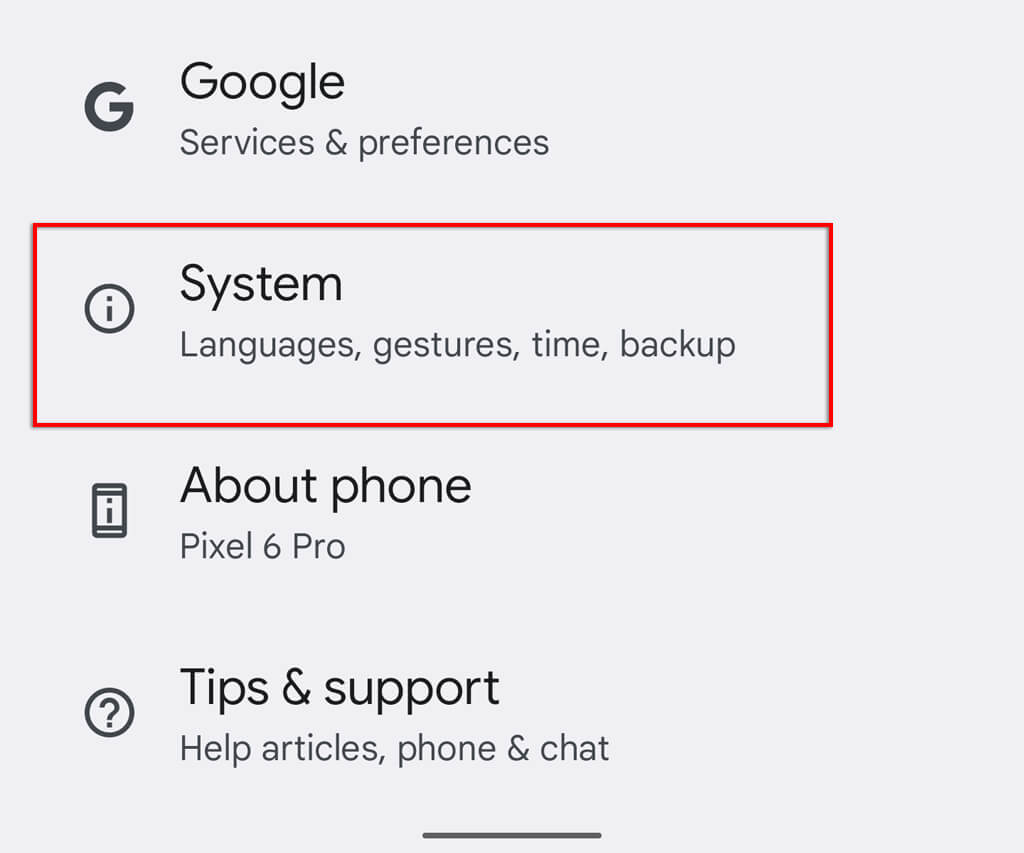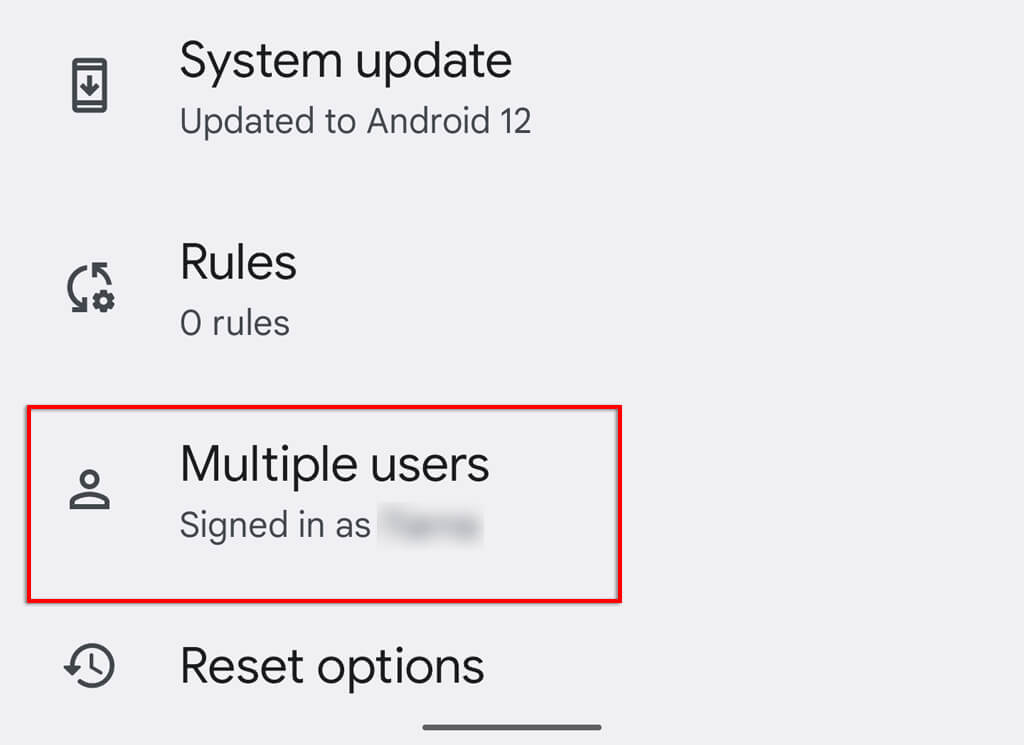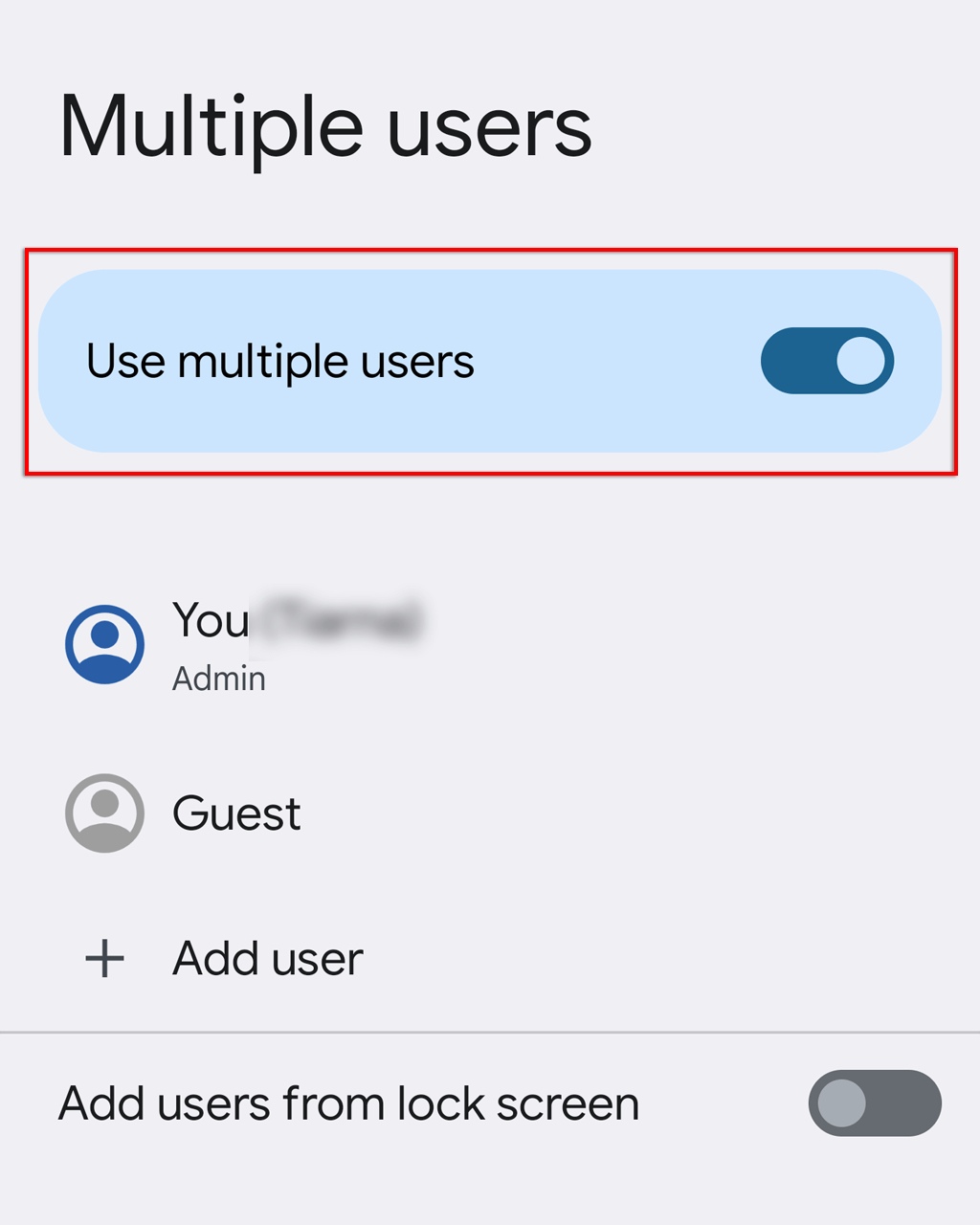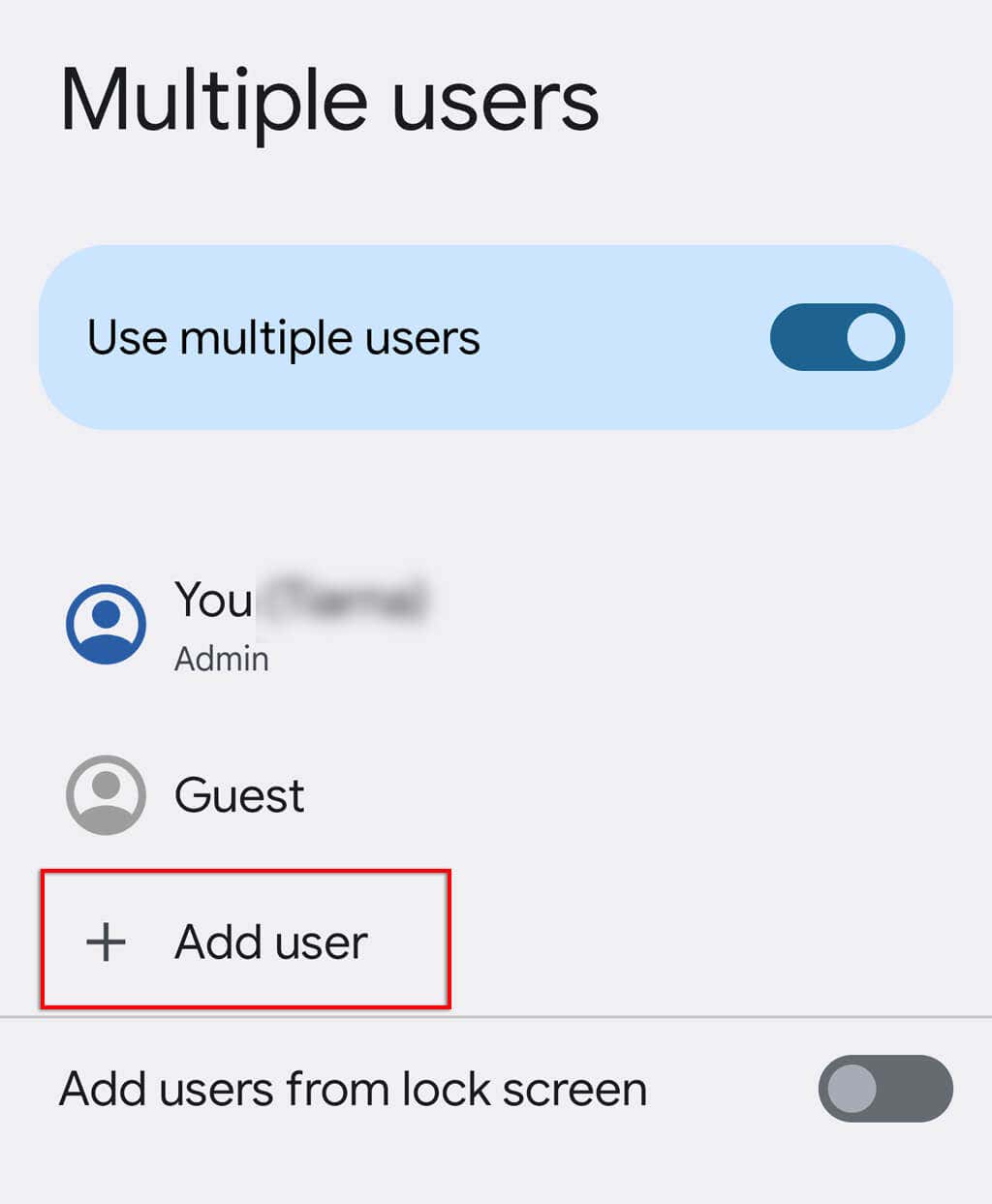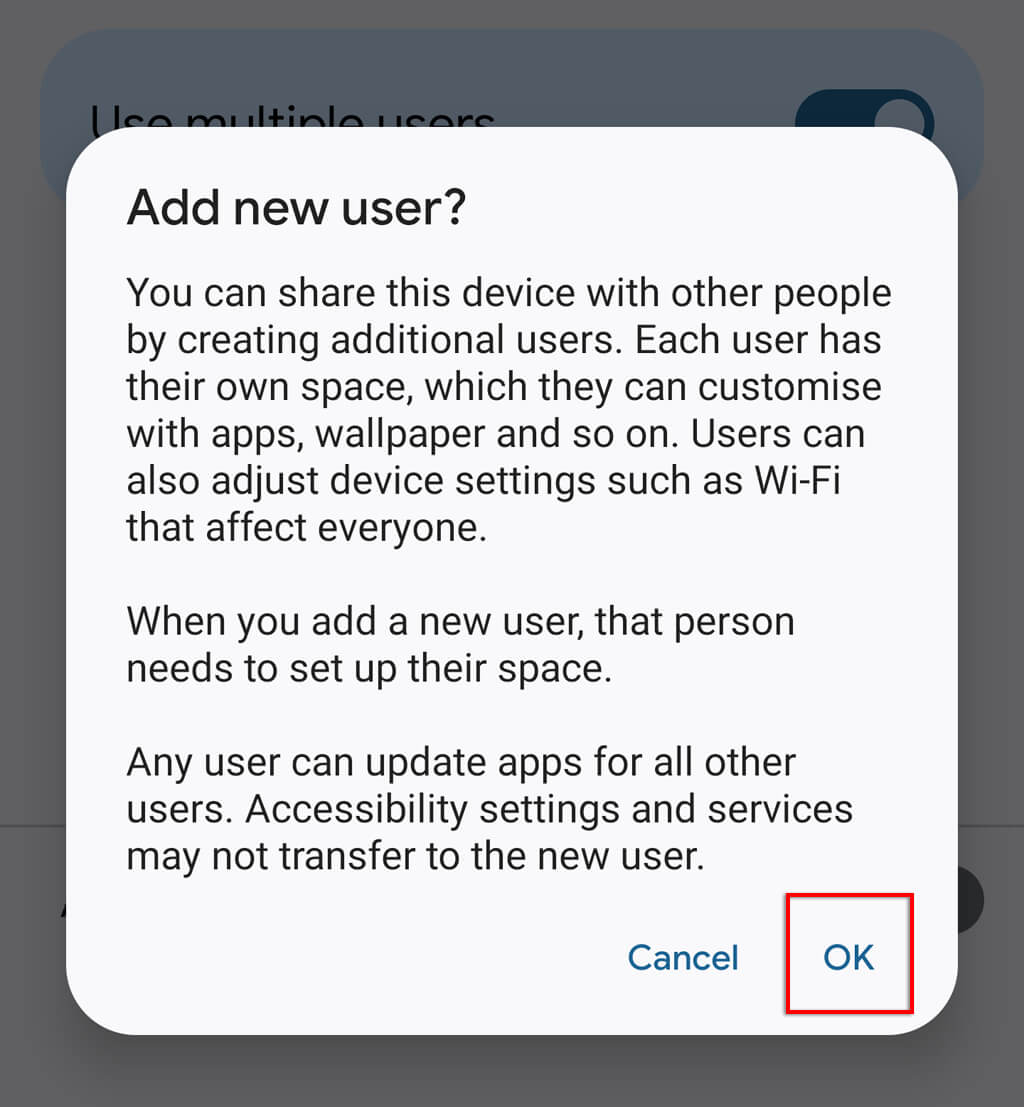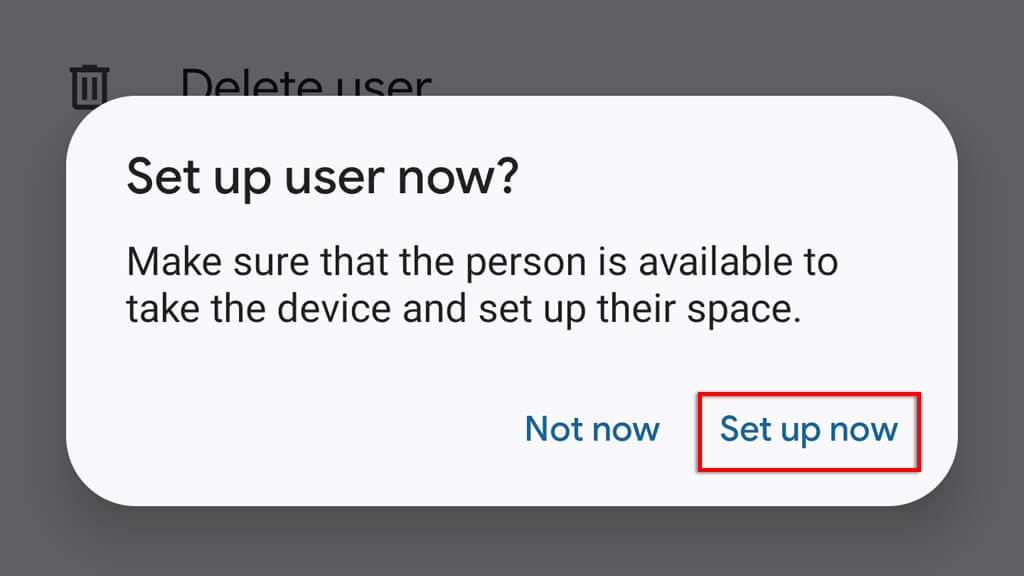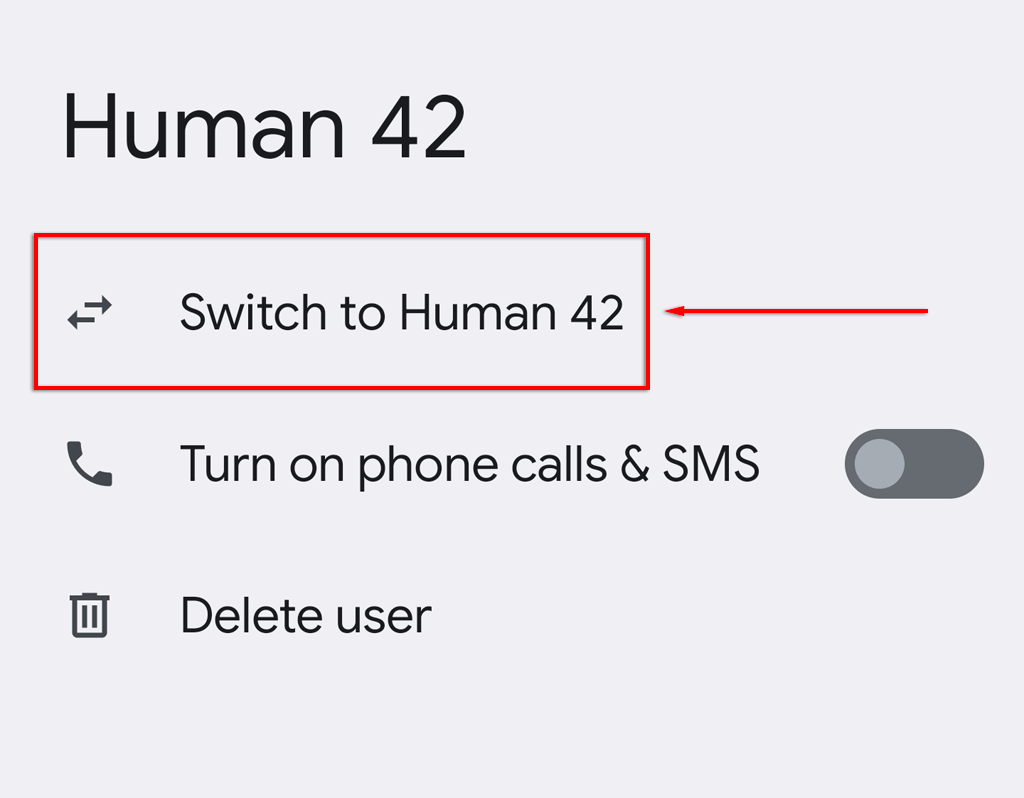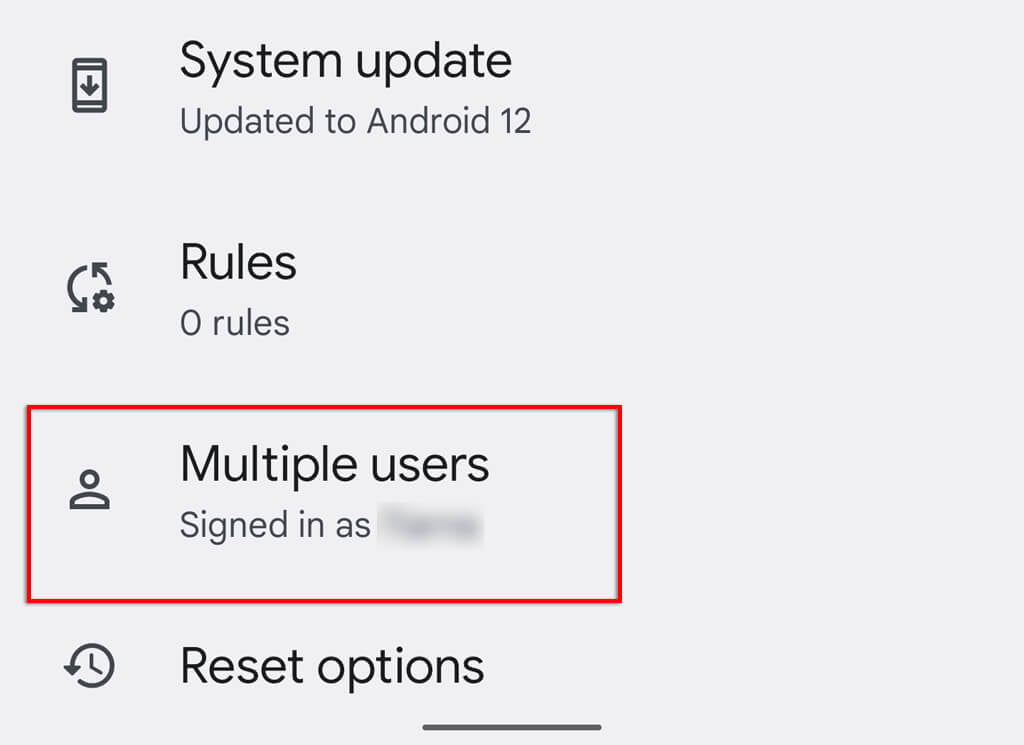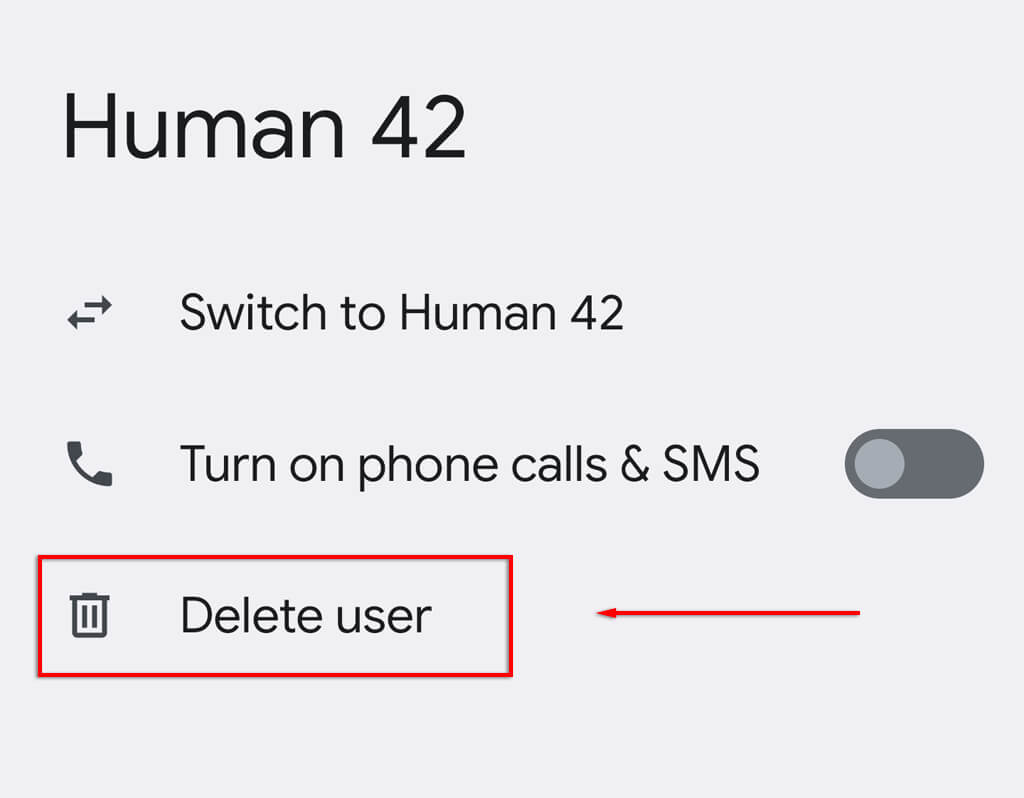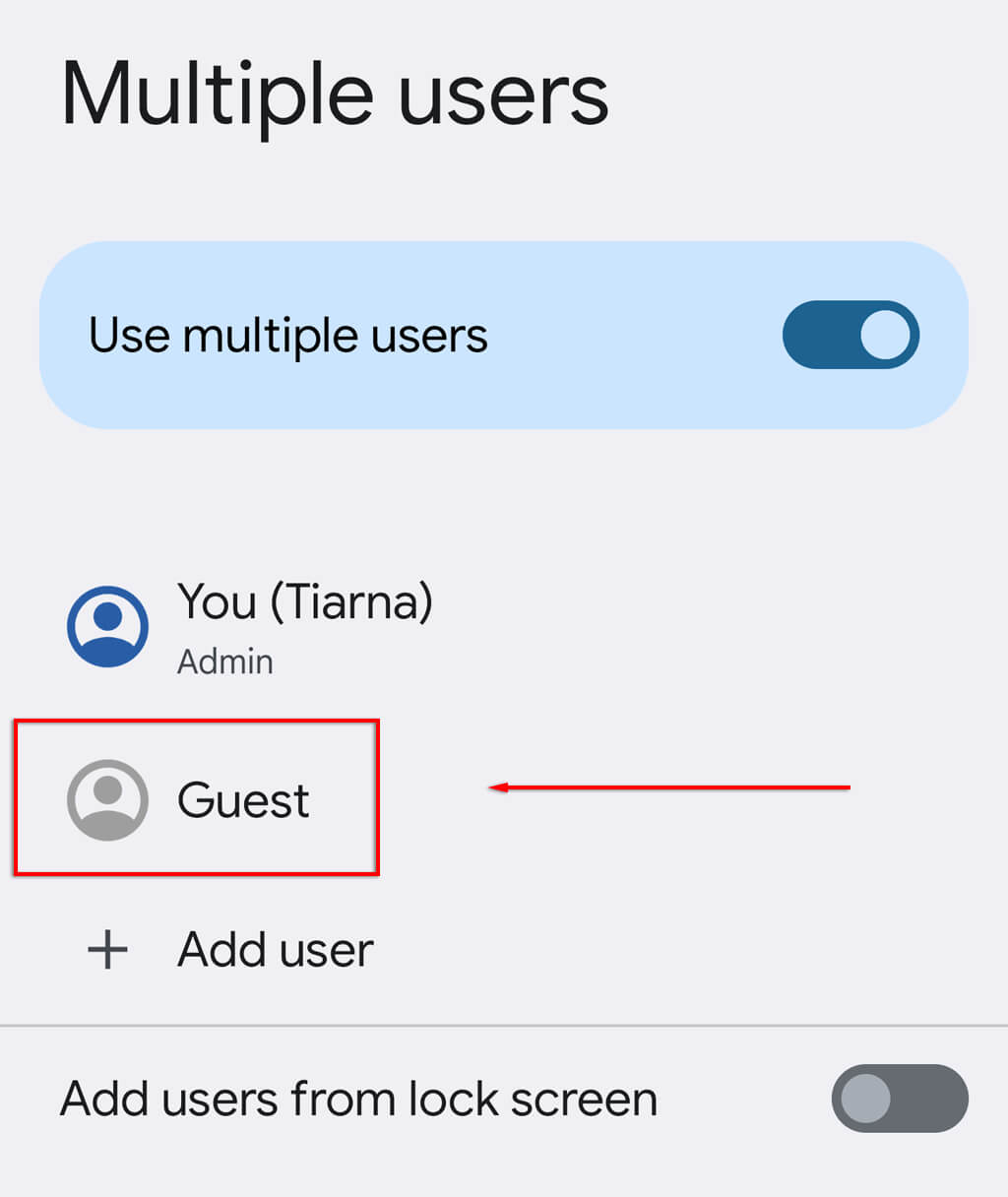In this tutorial, we’ll cover what user profiles are and how the functionality differs from Guest Mode on Android, then dive into how you can set up multiple user profiles on an Android phone.
What Are User Profiles on Android?
User profiles enable you to share your device with friends and family. Each user profile has its own space on the hard drive for personalized home screens, accounts, and its own apps and settings. This is similar to how multiple users work on macOS or a Microsoft Windows PC. Files, apps, and text messages aren’t shared between users. This means that each user will have to organize their apps and sign-ins separately (for example, each user will need to sign into their respective Gmail accounts). There are four types of users: The one downside of multiple user profiles is that they can negatively affect your phone’s performance. This is because each profile has its own storage for apps, meaning that apps are installed multiple times. Note: All Android versions support multiple user accounts. However, some devices do not. Google Pixel phones support user accounts, but Samsung Galaxy phones do not. On the other hand, Samsung Tablets do. This contrasts with Apple, where no iPhone iOS versions support multiple users.
How to Add User Profiles on Android
To set multiple user accounts:
That’s it! You can now customize the user profile as you like.
Note: You can add as many user profiles as you want.
How to Switch Between User Profiles
If you want to switch users, simply do the following:
How to Delete User Profiles
If you no longer need an additional user profile, you can delete it by doing the following:
How to Use Guest Mode on Android
Guest Mode is similar to adding a new Android user account but offers a more temporary solution and the same security protections. To enable Guest Mode: Note: Remember that a guest profile can delete or add Android apps and customize the phone’s lock screen and display.
Manage Your Device Effectively
Whether you’re sharing a tablet with family members or require multiple team members to have their permissions and user settings on one device, multiple user accounts are the way to go. With this tutorial, you should be able to create and manage a new user account easily.