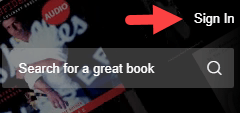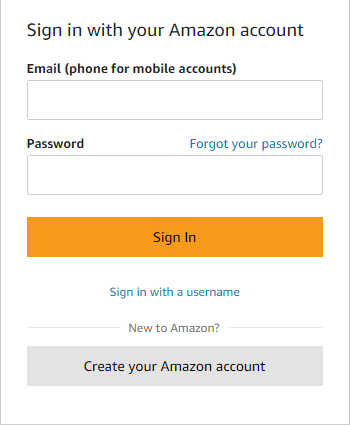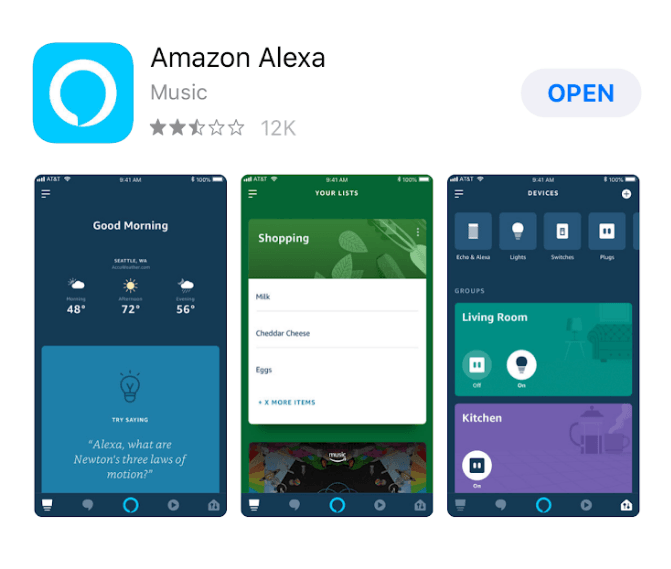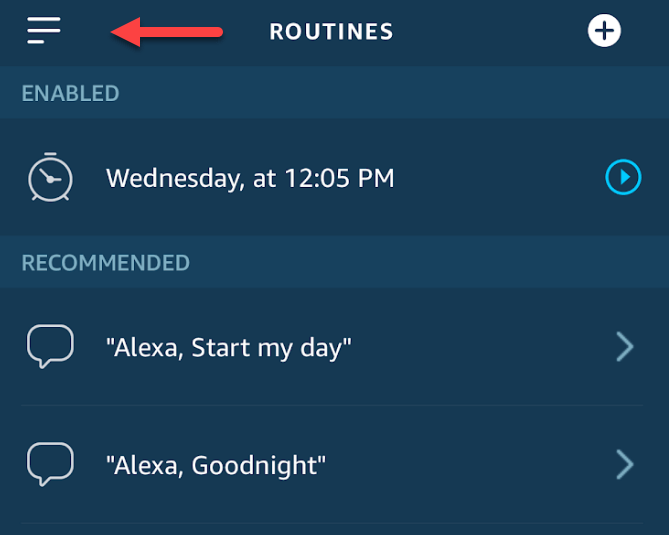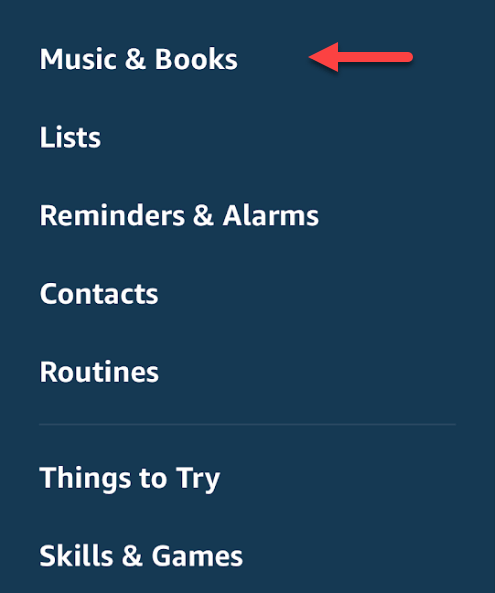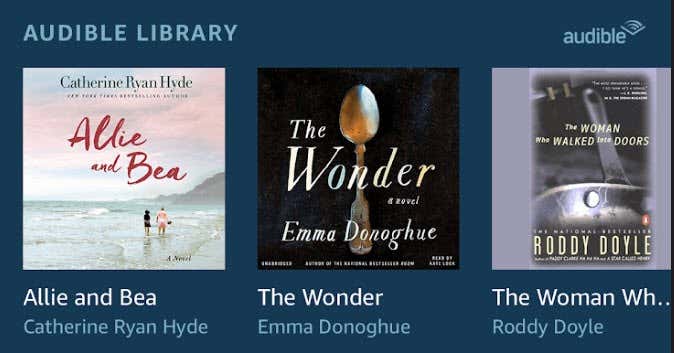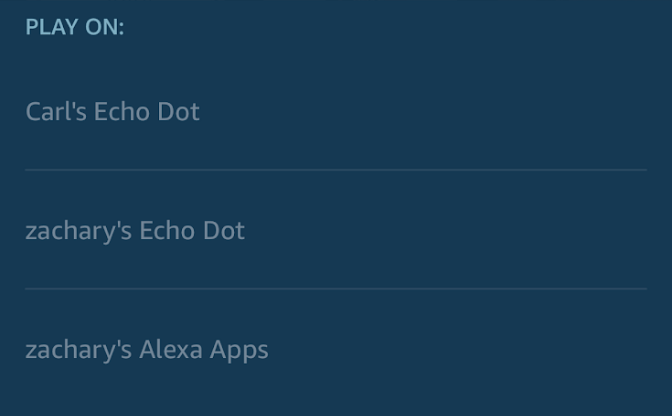Carrying a phone around and using headphones with the Audible app is certainly an option, but using your smart speaker is a lot more convenient when you’re just hanging out at home. Step 1. Navigate to Audible.com and click Sign In in the top right corner. If this is your first time using Audible, there should also be an option to take advantage of a 30-day free trial.
Step 4. Tap the three bars in the top left of the screen in order to open up the options menu.
Step 5. Select Music and Books.
Many library systems also offer the ability to check out Audiobooks digitally, which is another alternative to using Audible. However, your mileage may vary when it comes to playing the book through your Echo device. Hopefully, with this quick tip, you’ll be reading…or shall I listening to your new book. Enjoy!