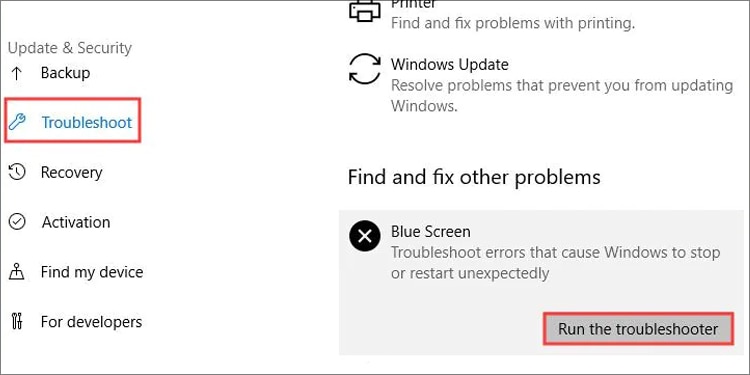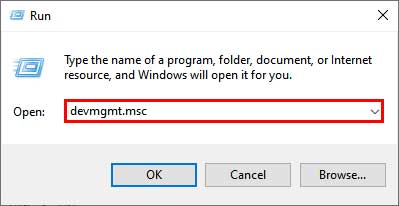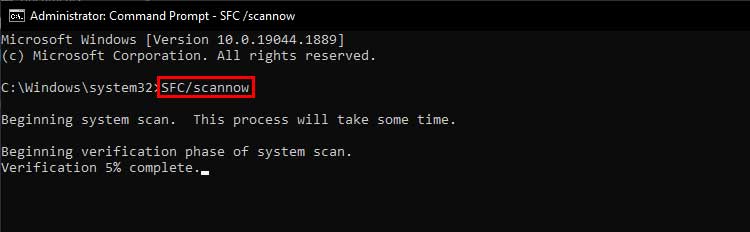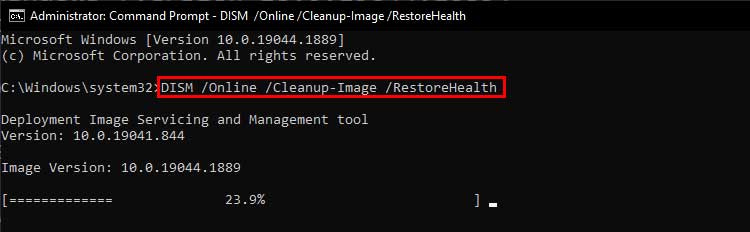The quickest and easiest method to solve this issue is to update the device drivers or disconnect any faulty peripherals from the USB port. Otherwise, your system may have some other underlying issues that may be causing it to malfunction. Here in this article, we’ll discuss some fixes that may help you solve the BUGCODE_USB_DRIVER issue.
Causes for BUGCODE_USB_DRIVER BSOD Error
How to Fix BUGCODE_USB_DRIVER BSOD Error
In this section, we’ll discuss some fixes causing your device to generate the BSOD error.
Out-of-date device driversPower management settingsOut-of-date BIOSFaulty third party software
BSOD Troubleshooter
The first and easiest method is to troubleshoot your device and make Windows perform a diagnosis. If your device is running Windows 10 (version 1809 or prior), you can access the Blue Screen troubleshooter and perform fixes from there. To get to the troubleshooter, firstly: Follow the on-screen prompts and wait until the troubleshooter finishes its diagnosis. If the problem can be fixed, the troubleshooter will try and perform a repair. Close the troubleshooter after it is complete and restart your device. Your device won’t have the built-in troubleshooter if it is running a later version of Windows or Windows 11. In its place, you should visit Windows’s online troubleshooter manual. Select the issue you are having on the website, and the instruction will teach you how to fix it on your device.
Update or Reinstall USB Drivers
The most common cause for BUGCODE_USB_DRIVER error to occur is because of this issue. Out-of-date drivers or drivers that are malfunctioning may cause conflicts in the device and cause the system to generate a stop code. To update the USB drivers of your device, firstly: If your device has multiple USB Root Hub drivers, update all of them. You can update all of the remaining drivers under Universal Serial Bus Controllers if the BSOD error persists. If updating the drivers did not solve the BSOD problem, you may need to uninstall and reinstall the drivers. To uninstall the device drivers, firstly: Check to see if the crashing problem is solved.
Check Power Management Settings
If the power management settings of your device are mismanaged, it may be causing your system to produce this error. Resetting the power management and disabling the USB setting may solve this error. To change the power management settings of your device: Restart your device and see if the problem is fixed.
Run CHKDSK command
If changing power management settings did not solve the BSoD error, running the disk checker from command may help solve the issue. This attempts to repair any corrupt file present on the device’s disk. To run a CHKDSK command, follow these steps: Wait for the scan to finish, exit command and restart your device to check if the solution worked.
Run SFC and DISM Scan
If the issue is still persisting, you can use the system file checker from the command prompt to scan and repair corrupt or missing files. Here’re the steps: After the scan, restart your computer and check if the BUGCODE_USB_DRIVER error is solved.
Update BIOS
If managing driver settings did not solve the issue, the BIOS may be causing your device to post the BUGCODE_USB_DRIVER error. Updating or reinstalling the BIOS may help solve the error. To update the BIOS, firstly: If you need to reinstall or re-flash the BIOS of your device, visit your product’s support page for more information on how to do it. The reinstalling process may be different for each and every device.