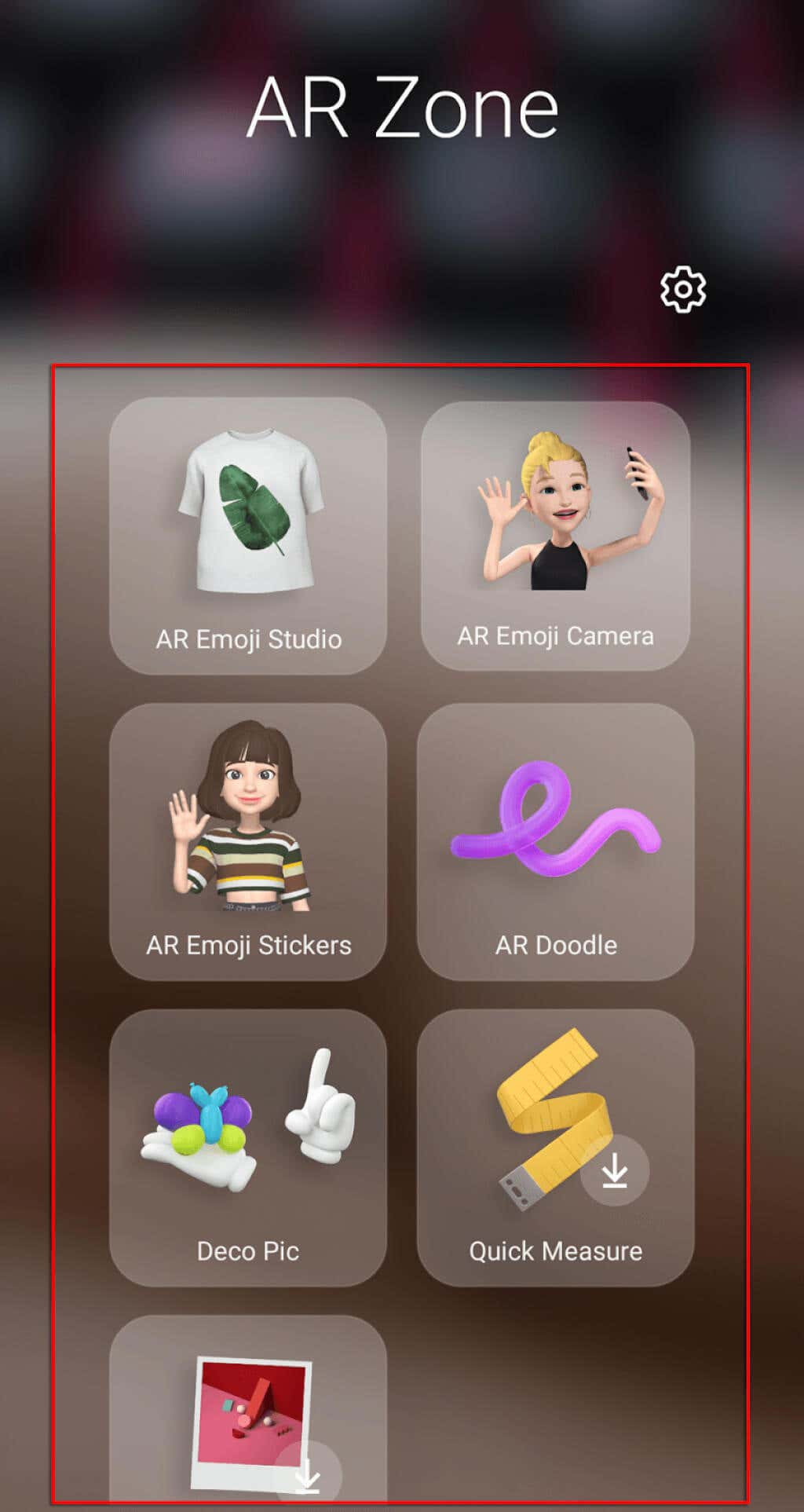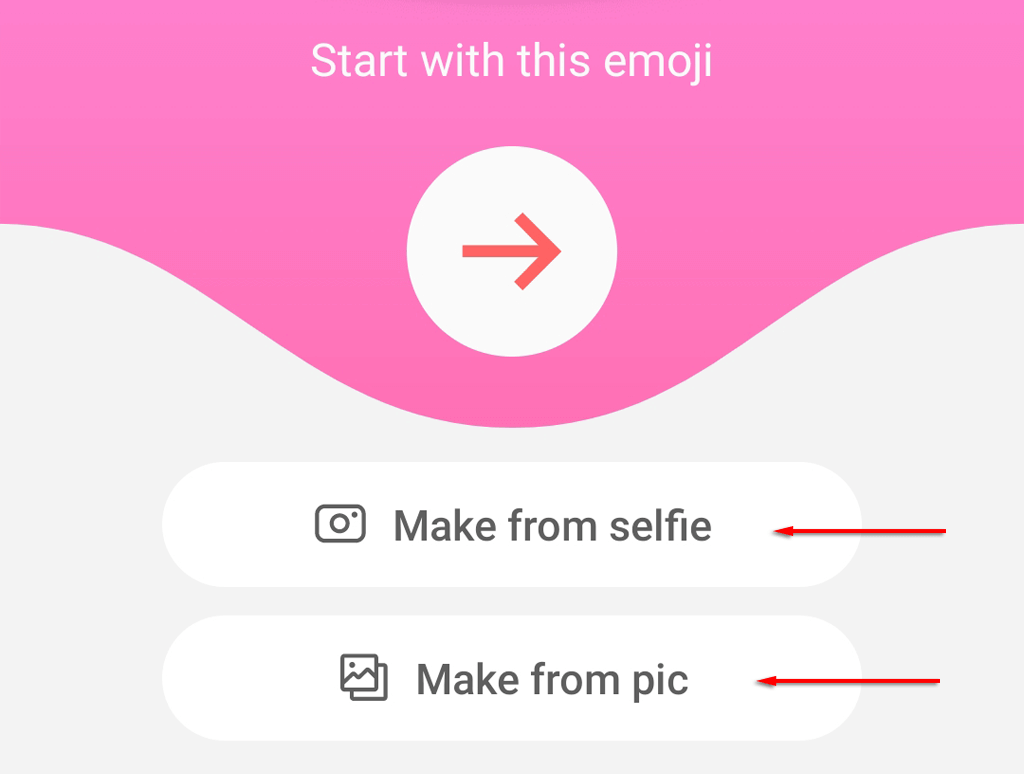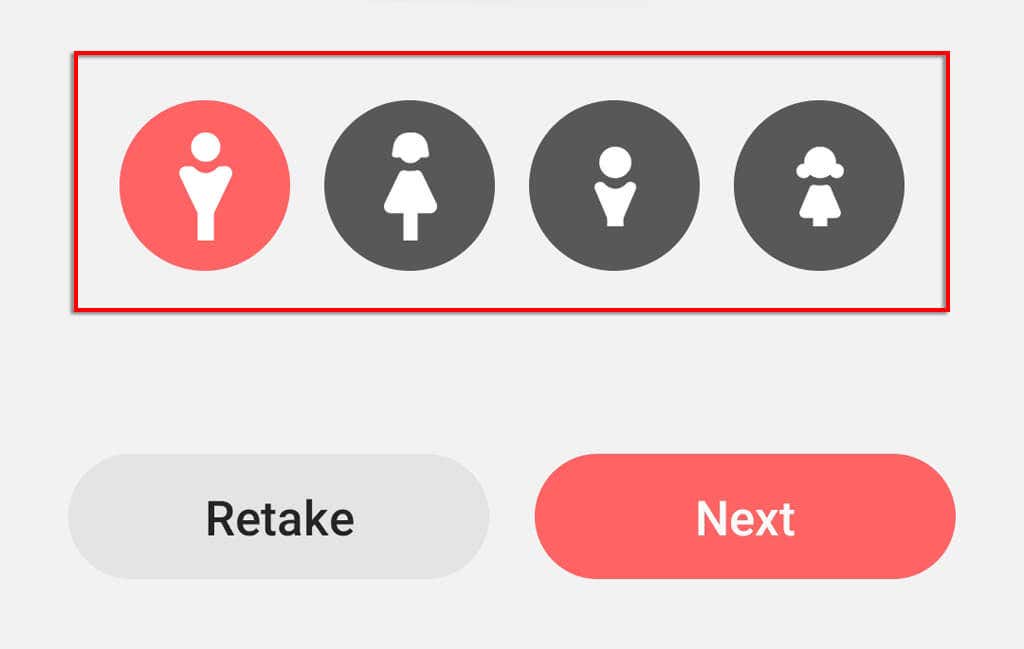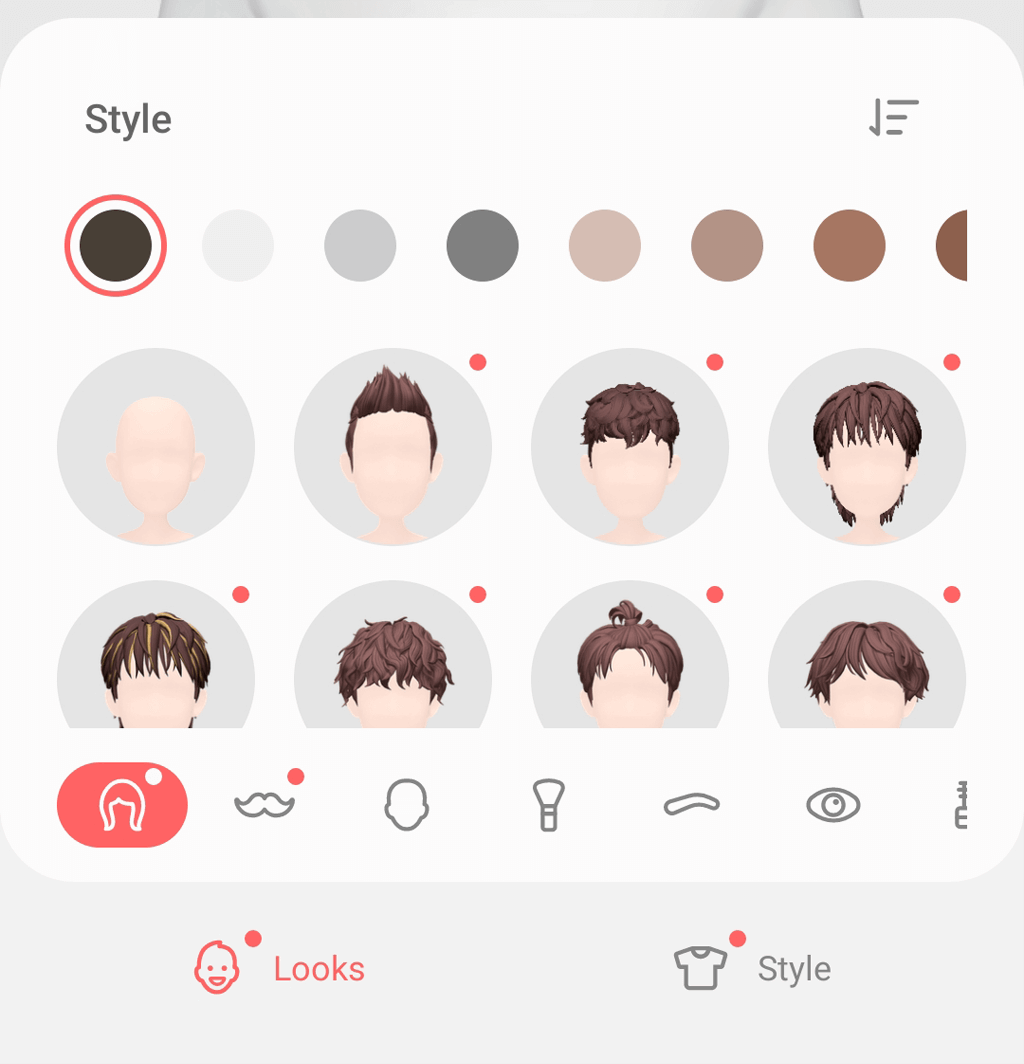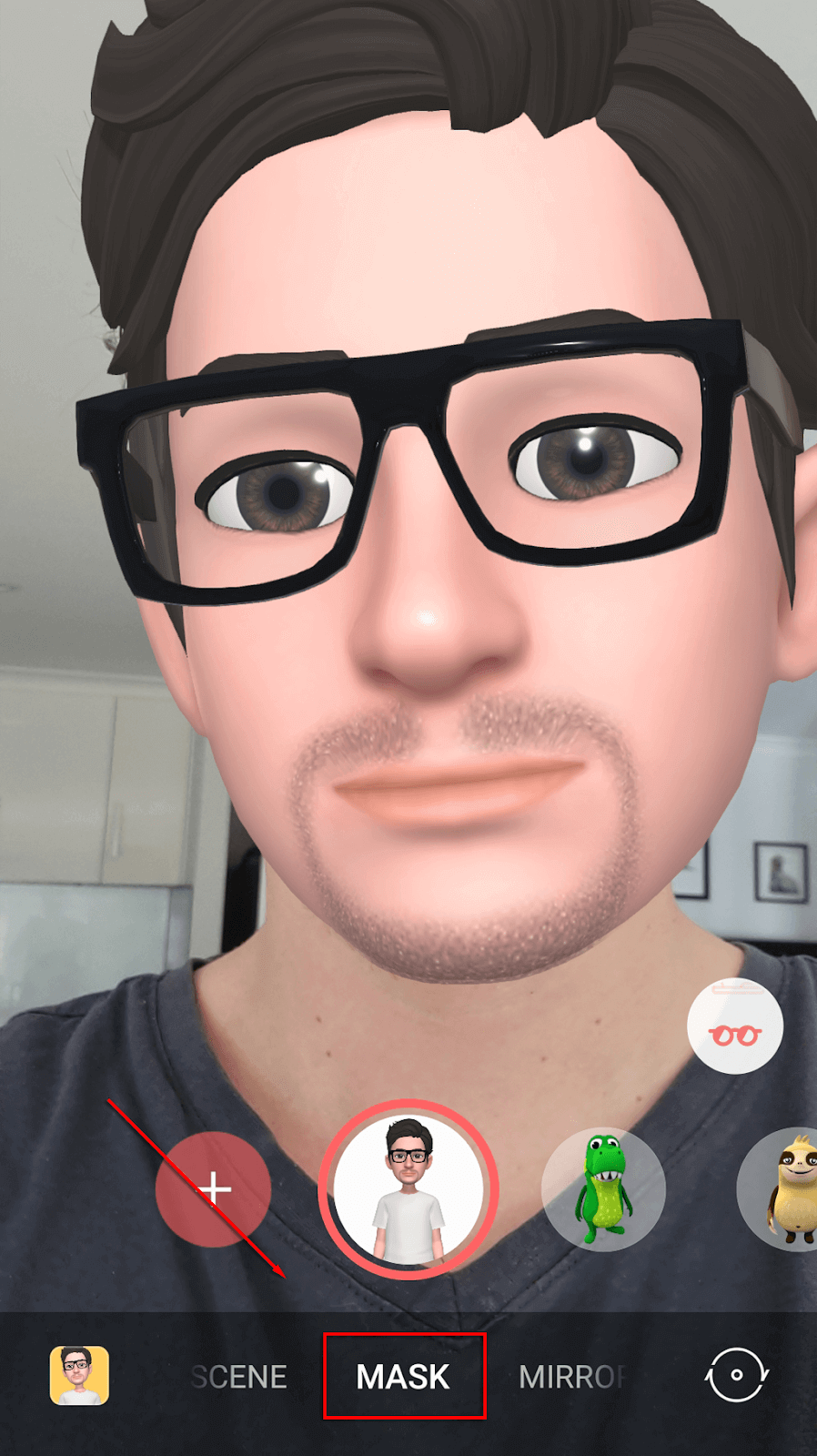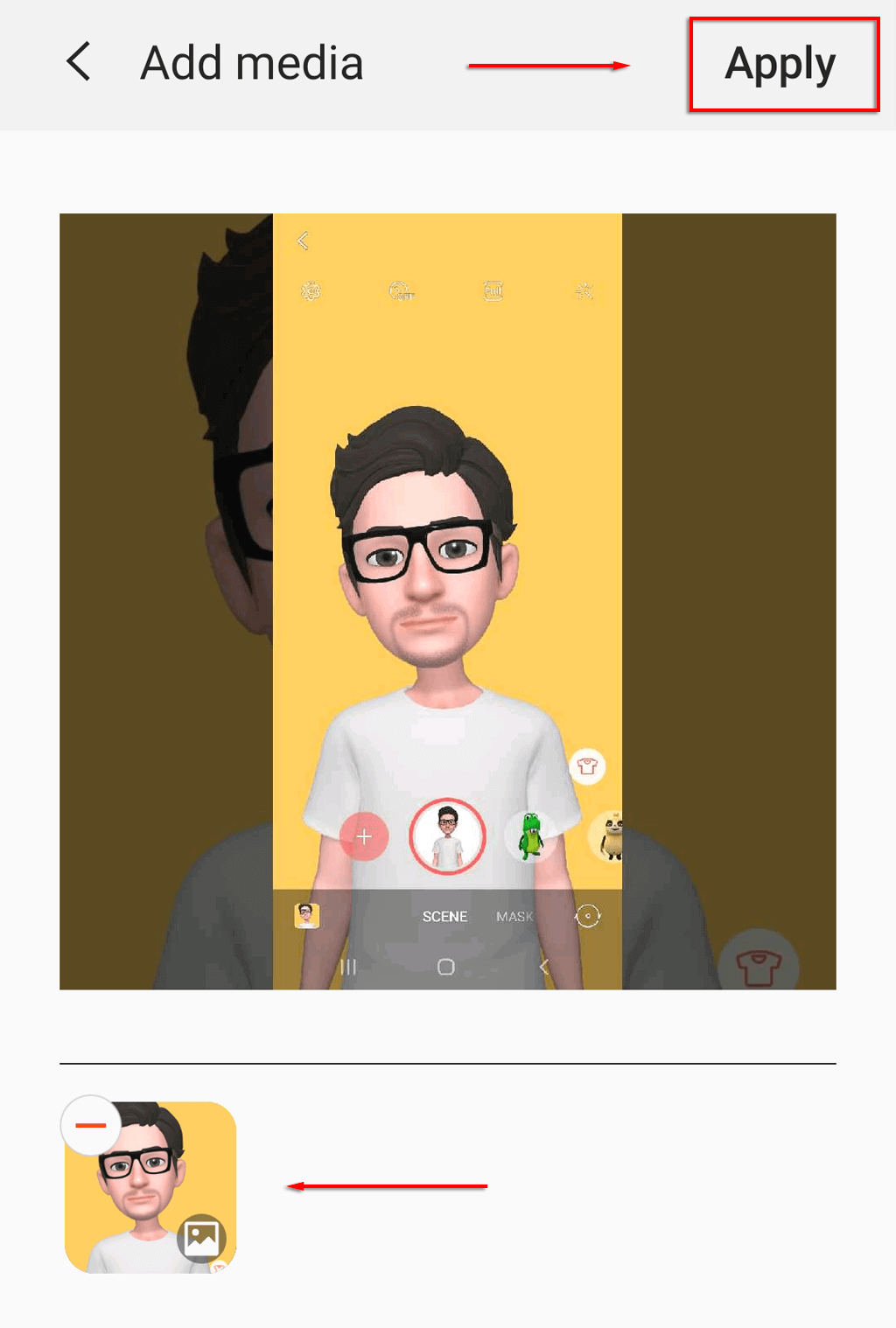In this article, we’ll cover what the AR Zone app is, what AR features it has, how you can use it, and how you can uninstall the app. The Samsung AR Zone app is an augmented reality (AR) app that enables Samsung users to introduce AR features into their photos and videos. It comes pre-installed on all new Samsung devices after Android 10 (such as the Samsung Galaxy S20, S21, S22, and the Z Flip). It is not available on all Android devices. Using the AR Zone app is very simple. To do so: So far, the AR Zone app is like Snapchat in that it allows users to create fun photos using filters, masks, stickers, and other AR elements. The AR Zone app includes the following features:
AR Emoji Studio
Using this, users can create a My Emoji that looks like you. To use the AR Emoji Studio:
AR Emoji Camera
Take photos and record videos using the My Emoji character, replacing your body and face in camera. To use the AR Emoji Camera:
AR Emoji Stickers
Using the My Emoji character, you can create custom stickers with funny expressions and poses. To us AR Emoji Stickers:
AR Doodle
Take photos and videos and overlay them with virtual handwriting and drawings. To use the AR Doodle feature:
Deco Pic
Using this, you can take photos and videos featuring the stickers that you have created, much like Snapchat filters. To use Deco Pic:
Quick Measure
Arguably the most sophisticated tool on the AR Zone app, you can use this to measure the size and distance of objects in real-time. This is only available on Samsung devices that have a DepthVision camera. This is also available as a standalone app available on the Google Play Store. To use the Quick Measure feature:
Picture Link
Picture Link lets you create AR markers that you can use to add AR features to your pictures or videos and then share them to friends and family. For example, you could set the surface of a table as an AR marker and then add a picture of your dog to it. To use Picture Link:
Can You Uninstall AR Zone?
Unfortunately, since the AR Zone application is a built-in system app, it’s impossible to delete it. However, you can deactivate it so that it doesn’t appear on-screen when using the camera app. To do so: If you ever want to turn it back on, just repeat these steps and toggle on Add AR Zone to Apps Screen.
Have Fun With Augmented Reality
While AR Zone isn’t particularly groundbreaking, it’s a fun new feature on Samsung smartphones — especially for kids. If you have an Android smartphone that isn’t a Samsung, you could consider other similar AR-enabled apps like Snapchat that will give you a similar user experience.